Friend's Name Disappeared from My Line Account.
-
Recently Browsing 0 members
- No registered users viewing this page.
Announcements
-
Topics
-
Latest posts...
-
41
'Deception and denial': Voter views reveal dark truth about Trump's 'mandate'
Nice to see so many muslims voting for Trump, they are for family values, anti baby murder, trans waffle and wokeism. -
73
Montreal Erupts in Violent Anti-Israel Protests
Not suprising when you allow unristricted illegal immigation. The majority being Muslim men. -
30
Help needed with one question about UK frozen state pension.
Thank you @Goodison I totally agree with you in that concerning something like this you would need it in writing from the DWP. I had already thought the same as you that a phone conversation is not good enough especially as many people seem to be confused. Also if you paused the YTer video at the 3 places to read the messages I really did not understand the second one. I also agree with you that the same applies concerning the NHS, it is being regarded as permanent resident that matters, nothing to do with a period of time etc. -
23
THB35 Customs charge on package from UK.
I had the same when I returned for a hernia op. My point (if indeed there was one) was regarding the 'legal' position with free NHS prescriptions. -
73
Montreal Erupts in Violent Anti-Israel Protests
This will never happen in Turdeau's Canada, I'm afraid. -
59
Marrying a Thai Wife: Overrated or Underrated?
Yes please tell us who's wife you want to marry, maybe the Thai wife of one of the members here?🫣 If that is the case, be fair and let him know in advance. -
56
Russian driver crashes into Thai couple’s motorcycle, denies responsibility
Isn't it illegal to drive without a shirt?? -
115
So the U.S. elected an autocrat -- what to expect next from a Hungarian perspective
Certainly agree ... and now to await the result of my country, even with its many flaws, being lost.
-
-
Popular in The Pub
.png.3b3332cc2256ad0edbc2fe9404feeef0.png.8488ab72b8bb2e508209bfe3211b6e08.png)





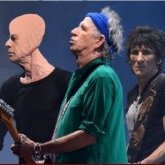



Recommended Posts
Create an account or sign in to comment
You need to be a member in order to leave a comment
Create an account
Sign up for a new account in our community. It's easy!
Register a new accountSign in
Already have an account? Sign in here.
Sign In Now