Screen Galaxy T8 / Shop wants PIN??
-
Recently Browsing 0 members
- No registered users viewing this page.
-
Topics
-
-
Popular Contributors
-
-
Latest posts...
-
27
UK Cotswolds Chaos: Locals Revolt Against JD Vance’s Visit
Chapter 3: Johnny goes to the supermarket and meets people in the cereal isle who worship Trump, hate anything to do with Labour, swallow every lie they read on right wing websites, believe every bit of putrid hate that spills out of Farage and Yaxley-Lennon's faces, and have a weird fixation with men in women's clothing. Stay tuned for Chapter 4 when he pops out to buy some milk. -
13
EU Spanish town ordered to scrap religious festivals ban
Only one religion is wanting to slit the throats of 2000 lambs in a public venue, sick buggers -
3
Crime Sierra Leone Man Caught Trying to Cross Border
Reported troll post removed. -
1
Thai - Cambodia Conflict Viral TikTok Clip Fuels Thai-Cambodia Border Tensions
Sounds like the Thais need to be on top of this and respond quickly, not just blaming the others for false news. You know it’s going to happen so you should be prepared. -
27
UK Cotswolds Chaos: Locals Revolt Against JD Vance’s Visit
I’m quite certain you didn’t. -
1
-
-
Popular in The Pub




(1).thumb.jpg.2a9a5717e089998d9b4fa1ecc5d60fed.jpg)
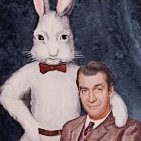



Recommended Posts
Create an account or sign in to comment
You need to be a member in order to leave a comment
Create an account
Sign up for a new account in our community. It's easy!
Register a new accountSign in
Already have an account? Sign in here.
Sign In Now