HP Laser Printer Needed
-
Recently Browsing 0 members
- No registered users viewing this page.
-
Topics
-
Popular Contributors
-
Latest posts...
-
0
Vanguard for long-term investment
Another thread here discusses gold & silver. I just want a parking spot for retirement that earns more interest than the bank. Money is in the US. Seems like Vanguard has a lot of options. Any direction over which part of Vanguard is most lucrative & safe? What about tax concerns, there & here? I'm a Yank with a SSN, joint account with Thai, no US ties. It's her money! -
122
Crime British and French Tourists Clash in Phuket Nightclub Stabbing
So what are you saying? -
5
Latest information on extending an "o" via
Yet you still have not read the replies and provided the information for advice. From my first post.... "Extension of stay based on what. Meaning... Marriage, Retirement etc? Money in bank or income method? Which immigration office?" No information = No helpful advice. Here is how I could start a similar question (thread) "Soon I will apply for 12 month extension based on retirement at CW using money in bank method. Could someone advice on current requirements" -
23
Report Pad Thai Ranked Fifth in TasteAtlas's Best Stir-Fry Dishes
Forgot to tell you that I AM a peasant. 2kg of beef will make you a FATTY. 555 -
4,458
-
280
Immigration Thailand Digital Arrival Card. TDAC
Nope, he didn't need to check your code because he can see on his system that you've done it. If you hadn't you'd have been sent away to get it done. Random codes will not work.
-
-
Popular in The Pub
-


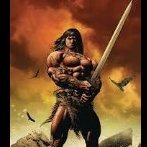


.thumb.jpeg.d2d19a66404642fd9ff62d6262fd153e.jpeg)





Recommended Posts
Create an account or sign in to comment
You need to be a member in order to leave a comment
Create an account
Sign up for a new account in our community. It's easy!
Register a new accountSign in
Already have an account? Sign in here.
Sign In Now