How to translate a document written in Thai to English?
-
Recently Browsing 0 members
- No registered users viewing this page.
-
Topics
-
-
Popular Contributors
-
-
Latest posts...
-
63
Why more retirees in Thailand are switching to long-term health insurance
And what would be the difference if you have insurance? You will also be taken to the nearest hospital, regardless if that one is on the list of your insurer -
102
Is it possible to rehabilitate a bargirl back into polite society?
Troll post removed. Please keep it polite and civil. -
37
Crime Immigration Files Legal Complaint Against Chinese National for Filming Airport Officials
Not if you do not use it and just ignore it and quotes from it. -
163
Revenue Department to amend tax on foreign income remittance
For me, death will come first. -
150
California in Uproar as Newsom Condemns Trump’s Troop Deployment as ‘Deranged Fantasy’
Newsom is not stupid. He’ll stand up there and virtue signal and pretend to care and whatnot, and he’ll call for Homan to come an arrest him, but do not think for a moment that that wussie is going to interfere directly with ICE or do ANYTHING that Homan could arrest him for. -
163
Revenue Department to amend tax on foreign income remittance
You missed the point again. One day not required, the next day required.
-
-
Popular in The Pub



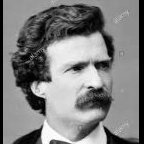

.thumb.jpeg.d2d19a66404642fd9ff62d6262fd153e.jpeg)


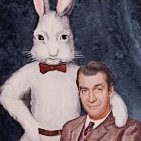


Recommended Posts
Create an account or sign in to comment
You need to be a member in order to leave a comment
Create an account
Sign up for a new account in our community. It's easy!
Register a new accountSign in
Already have an account? Sign in here.
Sign In Now