Android TV Box
-
Recently Browsing 0 members
- No registered users viewing this page.
-
Topics
-
Popular Contributors
-
Latest posts...
-
3,927
-
55
Controlling hunger
because you haven't eaten enough, body is sending you a clear message -
12
Rising Violence in UK Prisons Sparks Urgent Security Review after terrorist attacked guards
Why have so many people already forgotten that this nutcase got sent down under a conservative government; one that let the UK's judicial and prison system crumble? By the way, in no way am I about to defend Starmer, him and his party are equally useless. -
61
Thai Tax on UK pensions
And therein lies the rub, I strongly suspect. As I understand the position, the complete lack of any specific articles covering UK company occupational pensions and the UK State Pension - and even a general "Other Income" article as you have referred to - in the UK/Thailand DTA means that Thai tax residents who are in receipt of one or both pension types are not immune from being taxed twice over in both the UK and Thailand, with no relief from double taxation being seemingly possible. Indeed the Thailand section of HMRC's Digest of Double Taxation Treaties* (page 34) includes a note (4) which broadly seems to confirm this. I informed HMRC of what I consider to be the fundamental flaws in the UK/Thailand DTA on the pensions front some months ago. Unfortunately the tone of their eventual reply did not inspire me with any confidence that they would be initiating discussions with their TRD pals on this whole issue any time soon. ☹️ * https://assets.publishing.service.gov.uk/media/5b05425fed915d1317445ed2/DT_Digest_April_2018.pdf -
55
-
62
7-Eleven No Longer Gives Receipts - What Happened?
Agree. And I suggest there's more to consider, the ultimate global brand owner would, without any doubt, have systems in place to ensure that 100% correct records are being continuously developed for various legal reasons as well as their own strong desire to know that they are getting the correct %. The franchise says that the ultimate brand owner gets x% of all sales - therefore the brand owner undoubtedly wants a paper / accounting trail which can be checked and provides proof they are receiving their correct %.
-
-
Popular in The Pub
-

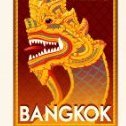




.thumb.jpeg.d2d19a66404642fd9ff62d6262fd153e.jpeg)



Recommended Posts
Create an account or sign in to comment
You need to be a member in order to leave a comment
Create an account
Sign up for a new account in our community. It's easy!
Register a new accountSign in
Already have an account? Sign in here.
Sign In Now