-
Recently Browsing 1 member
Announcements
-
Topics
-
Latest posts...
-
29
Just another day crossing the road...
I agree... and if a cyclist hits a pedestrian at a crossing in the UK, they are held responsible (even if the pedestrain is not paying attention - but I think there are also other variables at play too). -
133
Thailand's Expats Urged to Register with TRD for Tax, Says Expert
They want your soul! -
133
Thailand's Expats Urged to Register with TRD for Tax, Says Expert
Is anyone able to offer advice/opion on the following scenario please. I do not plan to pay any tax in the UK by initially withdrawing only up to my personal tax allowance from my SIPP. It's currently around £12,500 threshold per annum. I can then withdraw money from my Stocks and Shares ISA (which is more sizeable than my SIPP having taken advantage of max deposits in all it's former guises) which could in theory be another £25,000+ per annum should I so wish. Stocks and Shares ISA's are tax exempt. No tax due on this amount in the UK but what would my tax situation in Thailand be? I'm not due my state pension for another 12 years and fully understand that receiving that, plus withdrawals from my SIPP would attract UK tax. I'm more interested in my potential tax liabilities in Thailand as it would stand now, not being due to pay any tax whatsoever in the UK. Thanks in advance for any helpful comments. -
547
Election Day Updates -
No. You exterminate them. End result is the same. Honestly, some people ..... -
133
Thailand's Expats Urged to Register with TRD for Tax, Says Expert
Is this the same tax adviser who was telling Americans that their IRA/401k withdrawals were not subject to US Federal income tax due to the operation of the Thai-US DTA and also were not subject to Thai taxation due to the prior-year remittance rule? -
191
-
191
Liberal Meltdown Thread
Why? are you saying that people now have no free speech and will start to fall out of windows as in Russia? -
35
Wise is not anymore what it used to be
I always thought it was the land of cats with no tails. Or Land of the TT.
-
-
Popular in The Pub
.png.3b3332cc2256ad0edbc2fe9404feeef0.png.8488ab72b8bb2e508209bfe3211b6e08.png)
.thumb.jpg.4fd22303fa94eb0a6ebf5a9cf7194eb4.jpg)

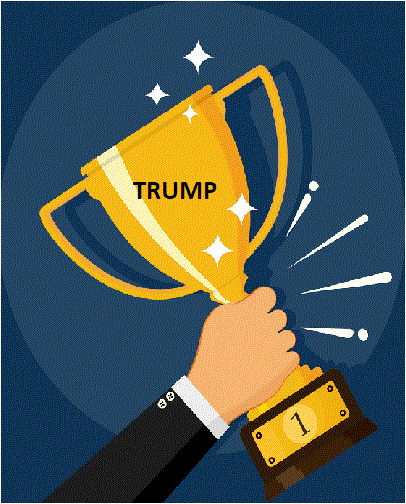







Recommended Posts
Create an account or sign in to comment
You need to be a member in order to leave a comment
Create an account
Sign up for a new account in our community. It's easy!
Register a new accountSign in
Already have an account? Sign in here.
Sign In Now