K bank E-mail with Tax Forms attached ?
-
Recently Browsing 0 members
- No registered users viewing this page.
-
Topics
-
-
Popular Contributors
-
-
Latest posts...
-
2
Australian Pension
Can you let me know what situation you are in and what age. Are you in Australia now. Have you reached retirement age and can claim the Pension? Are you in Thailand now and thinking of going back to claim the Pension and then return here? -
10
EU review indicates Israel breached human rights in Gaza
It's actually fact, as "true" as the Sun rising tomorrow, but I don't expect naive people to believe it. They seem to believe in a fantasy world where the "good guys" always win, and their version of "right and wrong" is the only version out there, those who wield strength through force/power control "right and wrong". -
6
Mutilation of US Children to End
Probably not a bad idea too... But banning chemical castration and permanent mutilation is not a bad thing. Therapy and counselling will do wonders for kids who are confused, frightened, and feel hopeless. -
46
Israel has pushed the US to use its ‘bunker buster’ bomb on Iran. Here’s what the weapon can
Did virtually every intelligence agency in the free world not agree? -
15
The most famous people in Thailand
Probably most famous. In danger of being overexposed tbh. Most famous pop stars and actors farang never heard of. Government talks about soft power but hasn't a clue what it actually is or how it comes about / develops -
185
Report Thailand Tightens Rules for Foreign Drivers: Tests Now Mandatory
In China a Chinese Man once said to me several years ago that the reason Asian Drivers are so poor is because they have narrow eyes and we have bigger, round ones !
-
-
Popular in The Pub

.thumb.jpg.d3f7b04aed47bd138105d12f81831f44.jpg)
.thumb.jpg.3ee24d9400fb02605ea21bc13b1bf901.jpg)




.thumb.jpeg.d2d19a66404642fd9ff62d6262fd153e.jpeg)


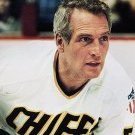



Recommended Posts
Create an account or sign in to comment
You need to be a member in order to leave a comment
Create an account
Sign up for a new account in our community. It's easy!
Register a new accountSign in
Already have an account? Sign in here.
Sign In Now