Anyone else having problems doing the Bangkok Bank App ?
-
Recently Browsing 2 members
Announcements
-
Topics
-
-
Popular Contributors
-
-
Latest posts...
-
7
90 day reporting - when is the 90 days counted from??
Yes.......that was why it's always surprised me that they bother......having said that they don't give me a new slip, he just scribbles the new date and stamps it.......but I assume he still has to update their system. -
21
Accident Teenager Injured in Pattaya Collision With American Motorcyclist
Plasic and Tarmac don't mix in a slide i would imagine a lot of plastic covers were badly damaged sliding down a road. -
0
Military Sleep Method can help you fall asleep in just 2 minutes
Yes, the Military Sleep Method can help you fall asleep in just 2 minutes — but there's a catch Unless you're lucky enough to naturally fall asleep shortly after your head hits the pillow, it's likely you've struggled to fall asleep at some point in your life. Whether as a result of stress or anxiety, noise (snoring, anyone?), a poor sleep environment or something else, not getting to sleep quickly affects many of us. In fact, the most recent CDC data showed that 14.5% of Americans struggled to get to sleep most days or every day over 30 days. So it's no surprise that the Military Sleep Method has gained popularity, particularly on social media. This sleep hack claims to help you fall asleep within two minutes, but there is a catch that many people might not be aware of when they see TikTok posts praising its effectiveness. Here, we're speaking to an expert to explore what that the Military Sleep Method is, how you can help make it more effective for you, More: https://www.tomsguide.com/wellness/sleep/yes-the-military-sleep-method-can-help-you-fall-asleep-fast-but-theres-a-huge-catch -
12
Thai - Cambodia Conflict Thaksin Donates Blast-Resistant Boots to Protect Soldiers
This might be the boot that, according to the article, will be custom made for Thai Soldiers. Probably custom made, my guess, because the of the smaller size feet of Thai men vs. western male feet size. >Protection against anti-personnel landmines according to STANAG 2920 >Special metal free design for mine clearance operations >High durability for harsh conditions >Ballistics at sole and sides >Comfortable to wear in daily operations for all genders The BCB2 protection boot is the latest boot designed by Force Ware. It is especially developed for the use in humanitarian and military mine clearance operations with its metal free design. The BCB2 provides ballistic protection by degrading the effect of explosions due to mines. It offers an effective protection against mines containing up to 50 g (0.11 lbs) of explosives. The BCB2 protection boot is water resistant, lightweight, and highly robust even in harsh conditions thanks to its rugged design and durable materials. It allows almost unrestricted mobility independent of the individual working position due to its flexible sole. It is comfortable to wear in all climates and for long daily operations. Protection (sole part) Rubberized Kevlar® protective sole with protection level v50 = 650 m/s (2133 ft/s )according to STANAG 2920 Woven phenolic hard Kevlar® plate at the heel with protection level v50 = 950 m/s (3117 ft/s) according to STANAG 2920 Protection (upper part)Woven Kevlar® (except fabric parts) Structural material of soleNatural rubber with phylon Membrane partwaterproof membrane lining (optional) Fabric partPolyamide Mil-Spec MIL-DTL-32439 Type I Class III, 1000D (water repellent) WebbingTextured Nylon Mil-Spec W-17337 Class 2 Black Type V Sewing threadNylon Mil-Spec A-A-59826 LaceTextured Nylon Mil-Spec MIL-C-5040 Type III Leather thickness1.6 mm to 1.8 mm (0.06 in to 0.07 in) soft calf leather (top skin) Warranty12 months against labor faults Life time of Fragmentation Protection5 years https://www.forceware.de/en/protection/blast-protected-combat-boot-bcb2 -
85
‘Putin clearly won’: Pundits say meeting was ‘bad for Americans’
Don't have one that's why I write this stuff. You win some you lose some - maybe I can help you save some frogs instead. -
-
-
Popular in The Pub

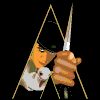




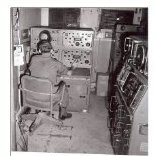



Recommended Posts
Create an account or sign in to comment
You need to be a member in order to leave a comment
Create an account
Sign up for a new account in our community. It's easy!
Register a new accountSign in
Already have an account? Sign in here.
Sign In Now