Changing password on True internet router
-
Recently Browsing 0 members
- No registered users viewing this page.
Announcements
-
Topics
-
-
Popular Contributors
-
-
Latest posts...
-
142
‘Putin clearly won’: Pundits say meeting was ‘bad for Americans’
world's #1 pariah got a free pass to the international community show thanks to Trump, Putin was all gloom about it and the Russians back home will venerate him for the trip They even claimed he wore a 'light exoskeleton' as well as thick-platform shoes to overcome his 'Napoleon complex' and minimise his height difference with the US president. Putin shaking his head and shouting over journalists as they asked when Ukraine war would stop https://www.msn.com/en-xl/news/other/putin-shaking-his-head-and-shouting-over-journalists-as-they-asked-when-ukraine-war-would-stop/ar-AA1KCYRE?ocid=msedgdhp&pc=LCTS&cvid=23a714cf11b44993a582b6d1134c0d8f&ei=47 -
67
Traffic Pattaya's Helmet Dilemma: German Tourists Weigh In
What I see is foreign tourists looking very happy to be able to adjust to the Thai culture and ignore traffic rules on the roads... -
-
173
-
1
UK King Charles sends urgent warning in 80th anniversary address
Here, here. I so hope that the nations who fought the tyranny and those that fought for the tyrants can and will live in a world seeking peace or prosperity. We must remember, too, the brave men and women who are veterans of the war on both sides. And, the men and women who sacrificed to build the machines and equipment they fought with and the sacrifices they made at home to support the efforts for piece. -
173
Truevisions loses EPL
Try www.fullreplays.com it's not totally reliable but replays of full games (and highlights) come on quite quickly and usually have English language option.
-
-
Popular in The Pub






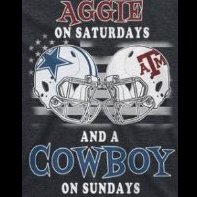



Recommended Posts
Create an account or sign in to comment
You need to be a member in order to leave a comment
Create an account
Sign up for a new account in our community. It's easy!
Register a new accountSign in
Already have an account? Sign in here.
Sign In Now