-
Recently Browsing 0 members
- No registered users viewing this page.
Announcements
-
Topics
-
Latest posts...
-
28
Thai beauty queen sparks online drama over airline seat
How did she earn the 400k baht for the ticket? -
6
Cult blamed for deadly killing rampage in Surat Thani
murder motive is difficult to differentiate among drugs, religion and mental illness nowadays. could be one, the other or all of the above -
28
Thai beauty queen sparks online drama over airline seat
I'd still gerfurgle it! I'm not too choosy. -
22
Thaksin Says He's Too Old to Run for PM Again at 75
not to mention as a convicted criminal he would not be eligible -
85
Did Donald J Trump fool the world?
So the guy didn't actually die from a bullet fired at Trump? Is that what you are saying? He was just an actor pretending to die? -
4,410
Israel is at War - General discussion (pt3)
You really have no idea what's going on in the real world do you. The only arrest warrant around is in your own mind along with claiming anyone's a war criminal. Its not even certain the ICC has jurisdiction in the case yet, let alone issue warrants for Hamas or Bibi. The International Criminal court has accepted the requests of 70 states, organizations and individuals to file amicus briefs regarding ICC Prosecutor Karim Khan’s decision to seek arrest warrants for Prime Minister Benjamin Netanyahu, Defense Minister Yoav Gallant, and three Hamas leaders There's a topic on it here: ICC Accepts Numerous Briefs Delaying Arrest Warrants For Hamas & Israeli Leaders Seventy parties have been granted permission to submit briefs, many disputing the ICC’s jurisdiction over Israeli nationals and its authority to issue arrest warrants. This situation highlights ongoing debates about the court's jurisdiction and the admissibility of the case, which could ultimately lead to a rejection of the warrants. https://aseannow.com/topic/1333839-icc-accepts-numerous-briefs-delaying-arrest-warrants-for-hamas-israeli-leaders/ -
21
Harris Challenges Trump Over Debate Commitment, Accuses Him of Backpedaling
And he doesn't have a great track record against Prosecutors!- 2
-

-

-
24
Address for marriage visa extension
Earlier in the thread you stated.... "I have a Marriage Visa. I've had one for most of my 40 years here" Assuming you are living in Thailand on extensions from a non O based on marriage. Your daughter does not need to "help you out with visa renewal as she is Thai" -
4
Electric Motorbike Catches Fire in Chon Buri, Triggering Police Investigation
Not with a Thai driver; he probably topped up with 91 just to be on the safe side. -
15
Pattaya's Walking Street to Undergo Excavation for Underground Cable Project
If there's one thing that Thais do exceptionally well, it's clipping the ticket...again, and again, and again. It never gets old. -
1
-
31
Manchester Armed Policeman Suspended After Video of Man being Kicked in Head
https://x.com/LBC/status/1816727136142496155?t=aVVRJ_v5if7X5vH7X63X2w&s=19 This is the 'lawyer' representing the men. -
-
85
Did Donald J Trump fool the world?
Q Did Trump start any wars during his term? Q Did Trump reduce the numbers of illegals crossing the border? Was he just fooling us on that? -
35
Unruly Passenger
He just found out he has to file a Thai tax return by March 31, 2025, reporting all incoming remittances for 2024.
-
.png.3b3332cc2256ad0edbc2fe9404feeef0.png)
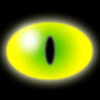



.thumb.png.59631667ecf82c97db947523760c9cdd.png)
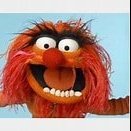
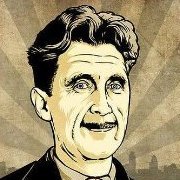


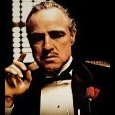
Recommended Posts
Create an account or sign in to comment
You need to be a member in order to leave a comment
Create an account
Sign up for a new account in our community. It's easy!
Register a new accountSign in
Already have an account? Sign in here.
Sign In Now