TOT Android box, how to install stuff from Play Store?
-
Recently Browsing 0 members
- No registered users viewing this page.
-
Topics
-
-
Popular Contributors
-
-
Latest posts...
-
155
Anybody planning to go back to the US?
With all the tourism, why are income taxes so high? -
1
Air Cambodia Denies Copying Thai Airways Amid Branding Criticism
Is this why they throwing bullets at each other ? -
115
UK Flat – Sell or Keep Renting? Expats Who’ve Been There – What Did You Do?
I guess you can do it all remotely. When I put my house up for sale last September as the tenants left I chose to go back, get the keys from the agents (who I didn't want to employ for the sale), then dealing with estate agents and solicitors face to face was very easy. After that, everything was no problem to deal with online. I originally bought the house in 1999 and lived in it for 10 years until I retired to Thailand, then rented it out. I never had any problems with tenants, and the last ones left the place spic and span, bless them. The oppressive new legislation was certainly a factor in the decision to sell, but the main reason was that I am now 80 and wanted to save my son and daughter the bother of disposing of it when I die. The agents quickly found a buyer at an acceptable price (a bit below alleged market value) and the sale went through ok. CGT paid on the gain since 2015, I had a valuation done at the time. I already had an account in Guernsey and the interest on the proceeds isn't so much less than the net rental income after paying the fees to the agents and their maintenance contractors whose charges had become quite rapacious in recent years. The interest rates have come down a bit but I wouldn't be surprised to see them rising again before long as the government has lost control of its borrowing requirement. -
155
Anybody planning to go back to the US?
Didn't notice, but thank you just the same. I'm a funny guy.- 1
-

-
158
UK Fears grow over migrant protests: Warnings of unrest as tensions rise in UK communities
Do you look at stats first, before you post your Propaganda crap. Before you post your lies about delivery riders check how many are are licenced. -
122
-
-
Popular in The Pub

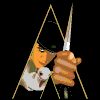








.thumb.jpg.bc523c85a8d558dbc282dca7a2e602c9.jpg)

Recommended Posts
Create an account or sign in to comment
You need to be a member in order to leave a comment
Create an account
Sign up for a new account in our community. It's easy!
Register a new accountSign in
Already have an account? Sign in here.
Sign In Now