Firefox going wild
-
Recently Browsing 0 members
- No registered users viewing this page.
-
Topics
-
-
Popular Contributors
-
-
Latest posts...
-
104
Report Thailand's Future at Risk: Education and Job Woes Loom
KhaoHomDude: Is it really that bad? -
60
Gaza crisis deepens as Netanyahu pushes annexation plan
Very good exercise to keep his strength up in the face of the Jews starving him with their criminal starvation of Gaza. The Jew is starving because the Jews are not allowing food in. What should they do, teleport in a Sunday Roast hold the pork snags? 🙂 -
17,800
Australian-rules-football-afl-chatting-tipping-and-news
Still anyone's comp. -
50
Understanding blood pressure.
I like asking people what their hobbies are - - I would look at it more as a question of how I spend my time - It sounds like keeping busy is important to you... -
60
Gaza crisis deepens as Netanyahu pushes annexation plan
IDF personnel have posted 100s of videos of themselves apparently committing war crimes, according to ICC legal experts. 🙂 Just one small collage. -
86
Tommy Robinson.
You mean if you had been arrested, charged, found guilty and jailed for multiple criminal offences and still thought you could be a socially disruptive arse whose likely to create further miscarriages of justice because of your blessed ignorance, you wouldn't even try and enter.
-
-
Popular in The Pub


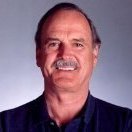



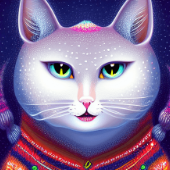


Recommended Posts
Create an account or sign in to comment
You need to be a member in order to leave a comment
Create an account
Sign up for a new account in our community. It's easy!
Register a new accountSign in
Already have an account? Sign in here.
Sign In Now