AIS Fiber - anyone have recent experience?
-
Recently Browsing 0 members
- No registered users viewing this page.
-
Topics
-
-
Popular Contributors
-
-
Latest posts...
-
13
Report Thai Student's Attack in NY Highlights Safety Concerns
Of course he will based on his agenda. ROFL -
36
Chatting up the farang totty.
Expats fly miles to escape Farang 'tottie ' -
43
Report Thailand Tightens Alcohol Sales: New Rules Take Effect
Uh. Aren’t stores businesses? Wtf? -
2
USA “This Time, It Was a Big One”: Trump Reflects on the Moment a Bullet Nearly Took His Life
If at first you don't succeed... -
6
-
3
UK Starmer’s Struggles Laid Bare in Welfare Climbdown That Shakes Labour’s Grip
People who need to be looked after must be looked after. Everybody else? Well, maybe a little bit of help for a short period, then you need to get a job. There you are, sorted.
-
-
Popular in The Pub







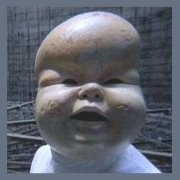




Recommended Posts
Create an account or sign in to comment
You need to be a member in order to leave a comment
Create an account
Sign up for a new account in our community. It's easy!
Register a new accountSign in
Already have an account? Sign in here.
Sign In Now