Free virus protection etc. for Windows 10 computer?
-
Recently Browsing 0 members
- No registered users viewing this page.
-
Topics
-
-
Popular Contributors
-
-
Latest posts...
-
83
-
52
Torrenting
You keep saying “sharing” like you’re some sort of wonderfully generous person. Comparing something like Pirate Bay with a public library is completely disingenuous. -
22
-
211
Crime Drunk Brit Attacks Bar Worker, Hurt by American Customer
Well let's ask a lawyer about this! If you are defending yourself with a proportional response, then yes you can PUNCH her! https://www.avvo.com/legal-answers/is-it-true-that-you-can-t-hit-a-woman-even-in-self-2036081.html -
22
Middle East Israel to 'Fully Occupy' Gaza: Hostage Safety Concerns Rise
''Palestinians do not support 100%'' if so, how come 2 million people can't get up and revolt against Hamas and kick them out? because many of those 'innocent Palestinians' are paid Hamas soldiers and B. they're afraid that if they show resistance, they, and their family will be murdered by Hamas. -
4
New Passport, how to change drivers license ?
I haven't done it because my new passport has my old passport number entered on the first page, but yes, that maybe a bit complicated on a traffic stop............🤭
-
-
Popular in The Pub




(1).thumb.jpg.2a9a5717e089998d9b4fa1ecc5d60fed.jpg)




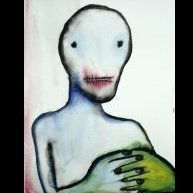




Recommended Posts
Create an account or sign in to comment
You need to be a member in order to leave a comment
Create an account
Sign up for a new account in our community. It's easy!
Register a new accountSign in
Already have an account? Sign in here.
Sign In Now