iPad Pro "Download"
-
Recently Browsing 0 members
- No registered users viewing this page.
-
Topics
-
-
Popular Contributors
-
-
Latest posts...
-
23
Ukraine Frontline Skepticism: Ukrainian Troops Question Land Concessions
He will if he thinks he'll get away with it. A Russian missile deep into Poland yesterday. Poland responds with a stern warning. That's weak and Putin is all about exploiting weakness. -
-
26
USA Trump Slammed: 'Sociopath' Over Bizarre Meeting Comments!
I glanced too quickly at the picture, and already thought "What's a Thai monk doing at this meeting?" -
27
Crime Man Thought to Be British Accused of Car Theft Attempt in Phuket
No wonder with that dreadful accent. -
58
-
-
-
Popular in The Pub




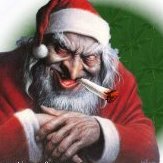

.thumb.jpg.bc523c85a8d558dbc282dca7a2e602c9.jpg)
Recommended Posts
Create an account or sign in to comment
You need to be a member in order to leave a comment
Create an account
Sign up for a new account in our community. It's easy!
Register a new accountSign in
Already have an account? Sign in here.
Sign In Now