Sat Nav for my Pickup
-
Recently Browsing 0 members
- No registered users viewing this page.
-
Topics
-
-
Popular Contributors
-
-
Latest posts...
-
17
Report Defence Minister Quashes Coup Rumours Amid Thai-Cambodian Tensions
You're joking. It's the military elite establishment who by way of a deal allowed Thaksin back in. The military will never be neutralized here. -
101
Donald sure can pick em'
you forgot to mention some, so here is another one to add to your group of 9NOT) skilled people he hired Top hires in Trump’s Office of Personnel Management reportedly include a 21-year-old and a freshly graduated high-schooler https://www.aol.com/finance/top-hires-trump-office-personnel-183345966.html -
6
-
81
A question about cross-dressing
OMG, we learn something new everyday on this forum. -
81
A question about cross-dressing
That's but a tiny percentage of the female population here, that is P2P. -
306
My wife wanted me to sign a document any money she gets is hers!
You two are not legally married .......... correct ?
-
-
Popular in The Pub






.thumb.jpeg.d2d19a66404642fd9ff62d6262fd153e.jpeg)


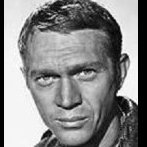

Recommended Posts
Create an account or sign in to comment
You need to be a member in order to leave a comment
Create an account
Sign up for a new account in our community. It's easy!
Register a new accountSign in
Already have an account? Sign in here.
Sign In Now