New Tot Adsl Packages In Bangkok Available
-
Recently Browsing 0 members
- No registered users viewing this page.
-
Topics
-
-
Popular Contributors
-
-
Latest posts...
-
96
Colbert and the next level of fascism
Can't say I've actually watched him, just snippets on YT. Nothing but an annoying mouthpiece for the looney left. Like all of MSM now, with few exceptions. -
209
SIDS - Sudden Infant Death Syndrome - Is Caused By Vaccines
Ebola for one, along with the rest of these............https://www.nfid.org/infectious-diseases/. -
49
Report Thai Government Resists US Tariff Talks Amid Military Base Rumours
Thailand never got reprimanded for passive assistance in the Vietnam War theatre. All the infrastructure in Northeastern Thailand, called Isan, be it the "Friendship Highway Number 2", the airports of Korat, Ubol Ratchathani, Nakhon Phanom, Sakhon Nakorn, Udon Thani as well as peripheral aerodromes of Thakli, U Tapao and the extension of Don Muang ...... all American-paid and built military infrastructure. How the the Americans reach Afghanistan without an intermediate stop in U Tapao; where to thousands of US sailors empty their pockets and sack when aircraft carriers berth in the Bay of Sin - called Laemchabang near ..... yes, you guessed it, Pattaya. Trump has to cover up the absolute inefficiency and non-competitiveness of the US industry which, over decades, resulted in trade imbalances; in the case of Thailand it is a "mere" USD 45 billion yearly in favour of Thailand. Less food stamps, less US constitutional rights, less buffalo manure and back to work 45 hours like some European countries. America wants to slap 36% protective duty on Thai products imported into the US? Tell Uncle Sam to stick it up theirs with their Air Force, Navy and other war games as far as Thailand is concerned and you will see absolute miracles happening in 24 hours. But it takes skilled negotiation abilities, a poker face and a united government behind such negotiators and regretfully Thailand lacks absolutely everything necessary for such a verbal thug-of-war. The losers at the shorter end of the stick = the lowlifes, farmers in Isan, unskilled slaves of Thailand's 21st century economy miracle! Shame on all those in power ..... really! -
15
USA California Upheaval: Immigration Raids Trigger Chaos
Every illegal immigrant is a criminal - by defintion. -
209
SIDS - Sudden Infant Death Syndrome - Is Caused By Vaccines
I take it you have heard of the term "false equivalences". How would you know the pee you emit, and the sex you have, is better than someone who is circumcised? -
209
SIDS - Sudden Infant Death Syndrome - Is Caused By Vaccines
I don't subscribe to the 'infectious disease' theory. In my book, there are not any. But her book, illustrates very simply, that; #1 they arrived on the scene long after the problem had gone. #2 There was a spike in the problem after the specific jabs were rolled out. As for infection. I've not seen evidence that shows a sick person can make a well person sick. And as Dr Roytas says in his book; '''Show me the evidence?'''
-
-
Popular in The Pub





.thumb.jpeg.d2d19a66404642fd9ff62d6262fd153e.jpeg)





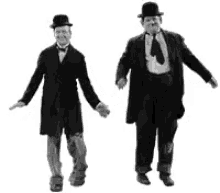



Recommended Posts
Create an account or sign in to comment
You need to be a member in order to leave a comment
Create an account
Sign up for a new account in our community. It's easy!
Register a new accountSign in
Already have an account? Sign in here.
Sign In Now