Saeco Odea Go Auto Coffee Machine "trouble Shooting"
-
Recently Browsing 0 members
- No registered users viewing this page.
-
Topics
-
-
Popular Contributors
-
-
Latest posts...
-
28
Chikungunya - They are at it again!
Do you walk every where? Have you ever used modern medicine? Do you live in a tree and eat leafs? Ok to talk the talk but, -
6
City beach resort hotel - good for families?
Book though Agoda, about <1100 THB, standard room for 2 Adults, not sure about kid policy. Booking.com same price and that price for 20 Aug. -
40
UK 474 Arrested at London Protest Against Palestine Action Ban
They had a protest in Sydney, not one arrest, an estimated 60.000 protesters took part. -
53
USA RFK Jr Scraps $500 Million mRNA Vaccine Program
True, everyone wearing a red hat can try the bleach and ivermectin solution. Everyone else, line up over here. -
2
Today’s Farang!
Another day in Paradise https://www.facebook.com/reel/1534284900890546?fs=e&fs=e -
141
Finance Tax Break Bonanza: Thais to Benefit from New Foreign Income Rule
That's their standard operating procedure, isn't it.
-
-
Popular in The Pub








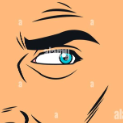

Recommended Posts