Emulator To Run Windows Programs on Android OS?
-
Recently Browsing 0 members
- No registered users viewing this page.
Announcements
-
Topics
-
-
Popular Contributors
-
-
Latest posts...
-
44
Report Navy’s New Submarine to be 'Completed Within the Next 3 Years'
It takes the Americans 5 years to build a sub, so the Thais are going to build one in 3 years,,,how using recycled cans, bottle, paper, trash and obviously a couple of longtail boat motors. What ever idiots they get to go down on this boat will never be seen again -
3
Report Filipino Worker Loses Job Over Misunderstood Family Video
The fate of hundreds of thousands of Filipino seafarers hangs in the balance as they await a crucial European Commission decision. It follows an audit indicating that the Philippines is in breach of maritime standards. More than 400,000 Filipino seafarers have been on edge since an audit conducted by the European Maritime Safety Agency, or EMSA, indicated that the Philippines has not been complying with international maritime safety standards. EMSA has been warning the Philippines about it noncompliance since 2006. https://www.dw.com/en/philippines-400000-seafarers-at-risk-of-sailing-ban/a-64213556 Fiilipinos are not the backbone of the maritime industry, they are cheap labour and shipping companies should be forced to hire properly qualified staff from the West, The only reason they hire Filipinos is to save costs. -
671
The alarming mental decline of Donald J. Trump -- watch this space
No wonder the WH doesn't publish Trump's speeches' transcripts any more! 🤣 -
4
Politics Phumtham Confident in Paetongtarn's Court Victory
They always express confidence, right until they get their ass handed to them (again). -
80
Accident British Rider Wheelies into Woman, Prompting Vigilante Attack
Agree, just an exception -
51
-
-
Popular in The Pub




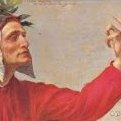




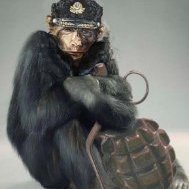


Recommended Posts
Create an account or sign in to comment
You need to be a member in order to leave a comment
Create an account
Sign up for a new account in our community. It's easy!
Register a new accountSign in
Already have an account? Sign in here.
Sign In Now