Printer problem
-
Recently Browsing 0 members
- No registered users viewing this page.
-
Topics
-
-
Popular Contributors
-
-
Latest posts...
-
176
Middle East Gaza: We are dying slowly, save us !
Doctors Without Borders decries 'orchestrated killing' at GHF centres In its report released on Thursday titled: "This is not aid. This is orchestrated killing," the group said it treated an 8-year-old girl with a gunshot wound to the chest and a 12-year-old boy with a gunshot wound to the abdomen at two MSF clinics near facilities run by the Gaza Humanitarian Foundation (GHF) Both were reportedly injured while queueing for food. MSF said the patients' accounts of their experiences at the GHF distribution centres are of dehumanization and violence that is targeted, indiscriminate and "more than alarming." Between June 7 and July 24, a total of 1,380 victims arrived at two MSF clinics, according to the report. Twenty-eight of them were already dead. Among the injured were 71 minors, including 25 under the age of 15. All had come from GHF distribution centres, where shootings repeatedly occur. Doctors Without Borders decries 'orchestrated killing' at GHF centres MSF calls for an end to GHF aid distribution -
6
Blood Pressure Measuring Universal Standard ?
Had those numbers for decades Just checking for the moment now. -
42
UK M&S Apologises over transgender employee in the lingerie section
Bingo. The "trauma" from this retail encounter comes across as fake and wildly exaggerated. It was stated that employee is NOT involved in bra fittings. I'm trying to relate to this from a male perspective. I recall being embarrassed going to a sports goods store with my Dad to buy my first jockstrap as required for gym class. Imagining a trans man approaching me to ask what we were looking for, I seriously doubt we would have made a federal case about it. -
119
What happened to Rock n Roll
We will have to agree to disagree. IMO rock n roll, and here I mean danceable rock, is designed to be mindless, but in a good meaning of the word. Namely you lose yourself in the music, the rhythm, the melody, the words perhaps, but primarily it's the rhythm and the riffs. An example of a classic imo below. The shuffle rhythm, the catchy riff. I like to think kids will still be influenced and adapting riffs like this 50 years from now. -
101
UK State Pension Payments to a Thai Spouse
Sounds like draw down. If it is draw down then the beneficiary gets the remaining pot. In the UK just be aware that Labour screwed that up. Cunning bastards get the tax twice. Take 40% inheritance tax then 20% when the spouse takes the pension. Save for a pension and under those circumstances the Government take 60%. Then they have the nerve to say workers aren't saving enough for their retirement. People would be saving enough if we weren't taxed up to the eyeballs. -
254
Crime Drunk Brit Attacks Bar Worker, Hurt by American Customer
You are allowed to return fire after a certain point is crossed. She didn't get close to that point
-
-
Popular in The Pub








.thumb.jpg.3ee24d9400fb02605ea21bc13b1bf901.jpg)
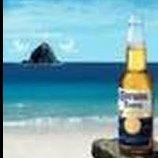

Recommended Posts
Create an account or sign in to comment
You need to be a member in order to leave a comment
Create an account
Sign up for a new account in our community. It's easy!
Register a new accountSign in
Already have an account? Sign in here.
Sign In Now