New Site Feedback
-
Recently Browsing 0 members
- No registered users viewing this page.
-
Topics
-
-
Popular Contributors
-
-
Latest posts...
-
24
Report British Embassy Alerts Pattaya Expats to Growing Risks
Well I suppose even the most * aware*expats need reminding that they’re not immune from car’/ bike accidents. Plus all the other scams, rip offs , dangers of moving in the nightlife circles. Many are just staying home with a wife and a nice family, but is everything in order in case of illness and legalities ? As for tourists who im sure outnumber the expats by far concerning trouble, accidents, stupid behavior, what can you do ? Seems to me everyone knows the dangers here, and hardly anyone on a few weeks let’s go mad holiday seems to give a hoot what can happen to them ! Just goes to show what type of imbecile Thailand is attracting these days. Drink till you drop, fight, drugs , bad company , and then cry wolf when they get into deep water. -
6
Middle East Urgent Plea: 28 Nations Unite for Immediate Gaza Ceasefire
Count me in with the 28 nations demanding an immediate ceasefire! 😡 -
46
Economy Thailand Rejects 0% Tax Deal with US, Cites Risk to Local Farmers
The US is overplaying its hand and that world wide i must add. The US still thinks its the '90..its not. Though in economic terms the % ratio of GDP and exports to the US is relatively big (10-11% of Thailands GDP is from exports to the US) the Geopolitical game that is played ATM has a different outlook and goal. I would prefer Thailand to reduce tariffs for imports of specific products ..however I do understand the need for it. Spoiler its not only greed. Brazil just the other day said what many "global south" countries say and think..and that is "F the bully". This will end badly for the US and due to its setup and general influence the US will take down many other economies. With that said it will be the EU that looses the most and long term..Asia will have a slump but recover short term. The USA will recover mid term as they have no infrastructure/supply chains that can compete ..and that will take around 10-15 years to build up... Trump had his chance to turn it around buy boy has he fkd-up..sad really. -
44
Can no longer renew driving licence to 5 years, now 2 years only
TDL renewal involves obtaining a COR from immigration. That for some involves lot of travel etc. That in case of some offices (eg CW) takes a week + to process. There is also the required medical. Find your post rather narrow minded. For those living ongoing in Thailand it's not unreasonable to be able to obtain a 5 yr TDL renewal. -
24
Report British Embassy Alerts Pattaya Expats to Growing Risks
Indeed, it’s also known as an herb. My spouse has been offering noodle soups infused with cannabis for years. It’s pretty popular in other parts of the country as well. -
13
Does anyone know how to Photoshop?
The other AIs do the same or similar, but Co-Pilot seems to have it nailed.
-
-
Popular in The Pub




.thumb.jpg.d9f3e54432a0ae65f4d5beb0d2d122ce.jpg)



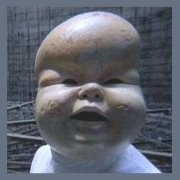


Recommended Posts