How hot are your HDD and SSD getting
-
Recently Browsing 0 members
- No registered users viewing this page.
-
Topics
-
Popular Contributors
-
Latest posts...
-
22
Trump’s inner circle weighs push for higher taxes on millionaires
How 'bout...........ANY...........context. For ezzample: Bob earned $60K. He's married with no kids. He files jointly, and takes an IRA deduction and mortgage interest deduction. He pays $5800 tax. Fred earned $1 Billion. He's single and owns a private jet. He runs a casino resort...........poorly.............and lost $400 Million. He invests in a company selling gold-colored sneakers that also did poorly. He sold his entire holdings for a loss of $600 Million. Fred pays no tax. That, dear, is context. -
32
Trump’s Immigration Crackdown 655% Rise in Terrorist Arrests, Including India’s Most Wanted
It may already be too late for Britian. I've had a couple of Brits tell me they wish that they had a Trump. -
2
Belgian family involved in fatal accident in Thailand (Pattaya)
Yes it seems that way. It was first on a trustworthy newspaper site of that country. I search for an english version and that gave me that link. It has been 5 days , so it much be fake or privacy is kept strict. I hope it is wrong , a mother and a small child hopefully not dead. -
65
White House Considers Slashing China Tariffs to De-Escalate Trade War
I shall explain to you how this works, because I like you. See, in a relationship of course both parties want something. But one party wants something far more than the other.. In a relationship, the party that cares less about losing the relationship has the upper hand. Does the US have a 400 billion USD share of China's market? No. So in the Chinese American relationship the US will ALWAYS have the upper hand.. -
32
Report Nestlé Brews Up Battle in Thai Coffee Market Amid Legal Dispute
Absolutely, taking a natural product and processing the hell out of it and calling it coffee... -
-
-
Popular in The Pub
-

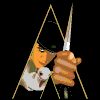

.thumb.jpeg.d2d19a66404642fd9ff62d6262fd153e.jpeg)





Recommended Posts
Create an account or sign in to comment
You need to be a member in order to leave a comment
Create an account
Sign up for a new account in our community. It's easy!
Register a new accountSign in
Already have an account? Sign in here.
Sign In Now