What to do with old laptops?
-
Recently Browsing 0 members
- No registered users viewing this page.
Announcements
-
Topics
-
-
Popular Contributors
-
-
Latest posts...
-
87
Trump marks 90th anniversary of SSA with a bunch of big lies
And your justification in starting another Trump hater thread was??? You’ve proven none of your so called lies. -
78
Trump: The Big Beautiful Failure
Don't fool yourself. Tariffs are a tax paid by the importer and passed on to the consumer in one way or another. And tariffs are not just imposed on fished goods, but also on raw materials. -
62
Crime Aussie Caught Smuggling 4.26kg of Ice at Suvarnabhumi Airport
Doubt it was his dope ,just a mule. Dope dealers first rule is ,the dope comes through in someone else's bag. -
3
Crime Thai–Swedish Man Arrested in Pattaya Drugs Sting
Hmmm... Swedes at it again !!!... I wonder how vocal one of the forums most prolific and unabated Brit bashers will be on this thread... -
196
Accident Woman Dies After Brit’s Stunt Crash in Pattaya
Hmm... Why is it always Swedes ???... -
0
Arriving from UK on a 0NE-WAY Ticket at Suvarnabhumi in 2025?
Hi Guys, I'm looking to book soon, TG is a rip off now, same return ticket last year (£789) now a grand!!! I can get China Southern Airlines for £300 - return to UK on GF or others for around £400 My question is are there any issues with arriving on a 0NE-WAY Ticket at Suvarnabhumi recently? A bit of info, been doing this snowBird trip for many years i stay 5 months, then returned to the UK for 7 months. Arrive on "O" marriage visa. NEVER been asked for my ticket when arriving at BKK airport... My main concern is boarding on a 1-way from the UK?! Thanks for any info, much appreciated!
-
-
Popular in The Pub


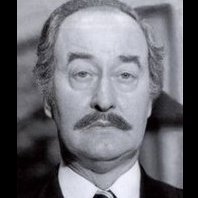







Recommended Posts
Create an account or sign in to comment
You need to be a member in order to leave a comment
Create an account
Sign up for a new account in our community. It's easy!
Register a new accountSign in
Already have an account? Sign in here.
Sign In Now