Where to buy old Notebook RAM Modules?
-
Recently Browsing 0 members
- No registered users viewing this page.
-
Topics
-
-
Popular Contributors
-
-
Latest posts...
-
9
Life of a overstayer.
3 years ago in Laos I met a guy who overstayed for many years. Professional sound engineer. He said that he paid about 70k for a visa agency to solve the problem. And got a passport full of stamps without any overstay history. -
220
My wife wanted me to sign a document any money she gets is hers!
No need. I'm legit genius. I was tested. -
220
My wife wanted me to sign a document any money she gets is hers!
I'll gladly contribute my 47, if we all chip in we can produce collective genius. -
2
Work To Marriage Visa
Thanks for your reply. I’ll do that. -
220
My wife wanted me to sign a document any money she gets is hers!
I think mines 151 , but I can't remember for sure. Maybe i have it backwards .- 1
-

-
49
Musk calls Trump’s big tax break bill a ‘disgusting abomination'
Does this mean the leftists nutters will stop firebombing Tesla dealers and stop keying private owners Teslas? How soon will the lefty’s state Musk is a genius?
-
-
Popular in The Pub









.thumb.jpeg.d2d19a66404642fd9ff62d6262fd153e.jpeg)



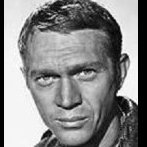

Recommended Posts
Create an account or sign in to comment
You need to be a member in order to leave a comment
Create an account
Sign up for a new account in our community. It's easy!
Register a new accountSign in
Already have an account? Sign in here.
Sign In Now