Antivirus windows
-
Recently Browsing 0 members
- No registered users viewing this page.
Announcements
-
Topics
-
Latest posts...
-
1,943
What Movies or TV shows are you watching (2024)
Saturday Night https://yts.mx/movies/saturday-night-2024 Plot summary: At 11:30pm on October 11, 1975, a ferocious troupe of young comedians and writers changed television forever. This is the story of what happened behind the scenes in the 90 minutes leading up to the first broadcast of Saturday Night Live. -
17
Trump - just what does he have to do for his supporters to question their allegiance?
If there had been any doubt before, Trump's extremist and basically insane actions since being elected should prove to all other than in his cult of hatred and idiocy that he does indeed intend to rule as an autocrat. As much as possible, and tragically, an awful lot is possible. To the member who said get used it it and similar sore winner sentiments, I am reminded of the history of autocracies which show that resistance EARLY in an autocratic takeover is much more important than sitting and waiting back for it to completely set in. The autocrats want the people to be exhausted and sit back as they realize what's really happening and then it becomes TOO LATE. That fits right into their plans. I am not really talking about street actions but rather whatever constitutional means still remain to resist Trumpian autocracy (some state leaders, some federal judges, possibly saner republican voices in the senate) that hopefully will be very engaged though I have little hope that the senate republicans won't cave to the bully dictator. As far as my own response, well I'm older, live in Thailand, and didn't want to repatriate even before this tragic election result, so I am considering not getting used to it per se but emotionally disengaging for my sanity and realization that this is a fight for younger people if they choose, and if they don't choose, well they'll have to live with it. -
6,679
-
158
Misogynistic Attacks Against Women Surge on Social Media Following Trump’s Election Win
More labeling, LOL. It's a trademark of the right. How come the left don't use invented garble like wokeist and cancel culture? Have you ever wondered? -
171
Lions and Tigers and Bears Oh My - How will Trump's Fascist Dictatorship Affect You?
You have not explained anything. You claimed a stronger dollar drove inflation up. How does a strong US dollar cause inflation in the United States? -
18
THAILAND LIVE Thailand Live Saturday 16 November 2024
Thailand Introduces QR Code System to Combat Tax Evasion on Cigarettes Picture courtesy: Thai Government The Excise Department of Thailand has launched the "QR Cigarette" system, a high-tech solution to track and trace cigarette products and combat tax evasion. Deputy Finance Minister Dr. Paopoom Rojanasakul unveiled the system on 15 November 2024 at the Tobacco Authority of Thailand in Phra Nakhon Si Ayutthaya province. Full story: https://aseannow.com/topic/1343691-thailand-introduces-qr-code-system-to-combat-tax-evasion-on-cigarettes/ -
7
Foreign Group Detained in Thailand for Illegal Residency Bust
Yes ...the last one would be a give away in any country -
0
Thailand Introduces QR Code System to Combat Tax Evasion on Cigarettes
Picture courtesy: Thai Government The Excise Department of Thailand has launched the "QR Cigarette" system, a high-tech solution to track and trace cigarette products and combat tax evasion. Deputy Finance Minister Dr. Paopoom Rojanasakul unveiled the system on 15 November 2024 at the Tobacco Authority of Thailand in Phra Nakhon Si Ayutthaya province. The innovative system uses QR codes on excise stamps, allowing officials and the public to verify whether tobacco products comply with tax regulations. By scanning the QR code, users can access detailed product information, such as brand, manufacturer, tax payment date, shipping location, and price. This ensures that consumers can confirm the authenticity and legality of their purchases. Products with inconsistent or missing data should be avoided, as they may be counterfeit and pose health risks. Dr. Paopoom highlighted that the excise stamps feature advanced anti-counterfeiting technology similar to that used in banknote printing. Each stamp includes a unique QR code and serial number to enhance transparency and traceability. This approach aligns with international standards and bolsters tax collection efficiency. The QR Cigarette system contributes to creating a comprehensive big data platform, aiding the Excise Department in policy-making and enforcement. Additionally, it enables public participation in monitoring the market, fostering confidence in the quality and safety of tobacco products. Consumers can report suspicious items directly to the department via a built-in alert feature on their mobile devices. Picture courtesy: Thai Government The initiative supports Thailand's governance and transparency policies under the Excise Department's ESG (Environmental, Social, and Governance) strategy, aiming to promote economic growth while addressing environmental and social concerns. Dr. Paopoom emphasised that the system represents a significant step towards modernising the country's tax administration and ensuring public safety. -- 2024-11-16
-
-
Popular in The Pub
.png.3b3332cc2256ad0edbc2fe9404feeef0.png.8488ab72b8bb2e508209bfe3211b6e08.png)


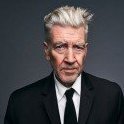




Recommended Posts
Create an account or sign in to comment
You need to be a member in order to leave a comment
Create an account
Sign up for a new account in our community. It's easy!
Register a new accountSign in
Already have an account? Sign in here.
Sign In Now