TOT Megabit Offer 1GB/500MB 749 Baht/month
-
Recently Browsing 0 members
- No registered users viewing this page.
-
Topics
-
Popular Contributors
-
Latest posts...
-
32
Ukraine Claims Underwater Strike on Strategic Crimean Bridge
Yes, it's the fault of the invaded, not the invader. Personally, I hope the Ukrainians raze the Kremlin to the ground. with Putin and his henchmen in it. -
350
Are high end smartphones worth the money (to you)?
I once tried rooting a Samsung phone I was no longer using. I think it was around S3 or so. I had updated to a newer phone and was curious about rooting. It was a disaster in terms of the time I spent. Fortunately, it was just a lark on my part. I'd gladly pay someone in a Thai kiosk that does it every day. Back home (USA), I'd bin the phone before I'd pay the $150 start fee and $100 an hour. -
11
Tourists instructed to Smoke weed in private.
People just need to be polite about it. Unfortunately very few people are polite now a days. -
51
Greta Thunberg’s Gaza Aid Voyage Sparks Controversy After Senator’s Mocking Remark
The left (except the leftists here wink-wink-nudge-nudge) is all for anyone wanting to kill Jews. -
111
90-day report must be in person after each re-entry?
Some genius decided to try and sync TM30 with online reporting. As a result immigration were/are requesting TM47 after trip abroad to be done in person. -
583
So Long And Thanks For All The Fish - Ukraine bombs Russian Nuclear Bombers
Fanboy dreamland is so much better than Putin toesucking dreamland. We've got beer, pelmeni, and sushki; you've got lube, and nothing else.
-
-
Popular in The Pub
-

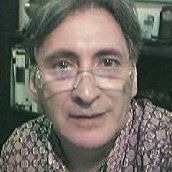


.thumb.jpg.3ee24d9400fb02605ea21bc13b1bf901.jpg)




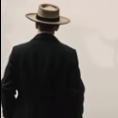
Recommended Posts
Create an account or sign in to comment
You need to be a member in order to leave a comment
Create an account
Sign up for a new account in our community. It's easy!
Register a new accountSign in
Already have an account? Sign in here.
Sign In Now