Is This Thailand Post Email A Scam?
-
Recently Browsing 0 members
- No registered users viewing this page.
-
Topics
-
Popular Contributors
-
Latest posts...
-
2
Fetterman Breaks Ranks with Democrats Over Border Policy, Israel, and Party Direction
Steven a Smith has also been speaking and they won't listen to hom either. -
2
Report Thaksin Verdict Looms: Thai-Cambodian Border Heats Up
The verdict is in... Tony served his one hour in Jail and was at deaths door for the other 6 months in the hospital // CASE CLOSED //- 1
-

-
12
Transgender Community Faces Rising Hate Amid Political Attacks and Social Backlash
It’s the left exploiting them, not the right. -
12
Transgender Community Faces Rising Hate Amid Political Attacks and Social Backlash
A minority group that anyone can put a dress on to join. -
29
AUSTRALIA - Aussie Radio Legend Chris Smith Ditches mRNA Jab Narrative
This is Chris Smith, the one with a seriou drinking problem and woman groper. A total looser https://www.skynews.com.au/business/media/sky-news-terminates-chris-smiths-employment-effective-immediately-following-investigation-into-alleged-misconduct/news-story/65f41f261207c95c8ca57495325cc044 -
1
Crime Man Dies After Swallowing 49 Meth Pills to Evade Police in Nakhon Pathom
prompting his family to seek justice Justice was served !
-
-
Popular in The Pub
-







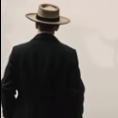
.thumb.jpg.9bcb39176551b2c1639c71549f3782b4.jpg)


Recommended Posts
Create an account or sign in to comment
You need to be a member in order to leave a comment
Create an account
Sign up for a new account in our community. It's easy!
Register a new accountSign in
Already have an account? Sign in here.
Sign In Now