What system does Google Translate use for typing Thai with English keyboard?
-
Recently Browsing 0 members
- No registered users viewing this page.
-
Topics
-
-
Popular Contributors
-
-
Latest posts...
-
13
Traffic Phuket's Digital Drive to Tackle Traffic Chaos
Well, as Thailand and Israel held a few days ago a "Cyber security Workshop", I guess soon a contract will be signed to supply a software for that, Phuket traffic and not only traffic would "benefit" from it. -
30
-
82
Crime British Man Busted After iPhone Theft, 2-Year Overstay
You told us you fiddled the state pension, you've got extra thousands of pounds, but, went back to the UK and had to buy a second hand television........😥................🤭 Now you want coloured folk ejected from the UK because you are back there, you, a Brit that robbed the UK benefit system......Classic....🤣 -
30
EU Spanish Shock: Muslim Festivals Banned from Public Places!
Which part of Spain is in Saudi Arabia? This is often the excuse used by the right-wing: "He hit me first!" "It's okay for our Republican-majority state to gerrymander because the Democrats gerrymandered in their states." If hitting and gerrymandering are wrong, you shouldn't ever do it. If it's wrong for Saudi Arabia or any Muslim country to ban Catholic churches, then it's wrong for a predominantly Christian country to ban Muslim temples or events. I'm not a supporter of Christianity, Judaism, Islam, Buddhism, or any religion or their activities. I would not oppose a ban on ALL of them. But what I do not support is singling one or two out and banning them, but not the others. That's discrimination and is definitely not in accordance with DEI, which I consider the best approach to eliminating, or at least reducing, discrimination.- 1
-

-
35
An Operating Manual for Understanding the Thai Mind
Why are you guys arguing...Shane clearly knows better. Idiots. -
5
Retirement Extension 800k method - Phuket.
I’m also in Phuket and always do a TM30 before my retirement extension, even though I’ve owned and lived in my condo for nearly 10 years. Some years they want it, some years they give it back to me. I keep 800,000 in a fixed deposit, and while they require an SCB bank statement and 12 month summary (along with a copy of my bank book), they’ve never asked for a same-day deposit for my fixed account. I was also offered the re-entry permit “service” for a fee, but when I picked up my passport the next day, I just did it myself. It took about 30 minutes.
-
-
Popular in The Pub






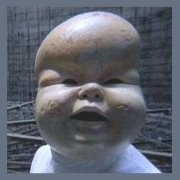

Recommended Posts
Create an account or sign in to comment
You need to be a member in order to leave a comment
Create an account
Sign up for a new account in our community. It's easy!
Register a new accountSign in
Already have an account? Sign in here.
Sign In Now