Using UK debit card in Thailand...
-
Recently Browsing 0 members
- No registered users viewing this page.
-
Topics
-
-
Popular Contributors
-
-
Latest posts...
-
181
Why do people want to live in Isaan?
The rats. skinned and ready to go on the BBQ. Always makes me giggle round the markets. also the multi colored baby chickens. -
30
Tourism Indian Tourists Defy Trends, Boost Thai Arrivals Amid Airline Woes
obviously like bodywash, soap, shampoo, razors, scissors ,aftershave and perfume -
26
USA Trump's Tariff Threat: Russia on Edge Over US-Ukraine Weapons Plan
I don't disagree on that. As I said, there has been some movements at very few areas this last year, and that includes Pokrovsk. But it's a very slow progress, and remember, the Russians were only 2-3 km from Pokrovsk City in December last year, and they haven't gotten any closer to the city. But indeed, they are closing in from other directions, but it remains to be seen if Pokrovsk will fall. It has been said from many sources it will, for almost a year now, and sources have been wrong, so far. We will see, it's a quite crucial town for the progress of this war. However, it's said that Ukraine has had time to make a solid defence line west of Pokrovsk now, to stop further advances. -
181
-
181
Why do people want to live in Isaan?
Indeed, I do, but my house overlooks a lake, which I can look at every day, how about you...?.......... -
7
Pirated software
My experience of this is it is nightmare. For many types of software, you have to block any updates to your computer, and this causes a deterioration in the computer experience. I did say "work" and the options today don't really work for any reasonable length without user experience damaged. But if you can tolerate it...
-
-
Popular in The Pub

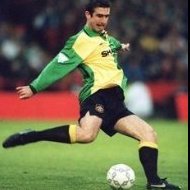

.thumb.jpeg.d2d19a66404642fd9ff62d6262fd153e.jpeg)







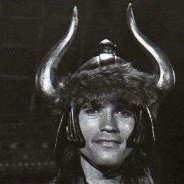


Recommended Posts
Create an account or sign in to comment
You need to be a member in order to leave a comment
Create an account
Sign up for a new account in our community. It's easy!
Register a new accountSign in
Already have an account? Sign in here.
Sign In Now