Suggestions on how to build a DIY Mini-Computer
-
Recently Browsing 0 members
- No registered users viewing this page.
-
Topics
-
-
Popular Contributors
-
-
Latest posts...
-
54
Report Fed-Up Nottingham Dad Moves Family to Thailand for New Life
they relying on gofundme -
288
UK Macron Blames Brexit for Channel Migrant Surge as UK-French Deal Faces Turmoil
What do you mean by that?? -
288
UK Macron Blames Brexit for Channel Migrant Surge as UK-French Deal Faces Turmoil
Why migrants are so crazy to go to England ? They have a sole obsession ; England they go to France only to go to Calais and then England -
35
Report Sizzling Sukhumvit: New Model Promises Safer Streets
Whenever there is a popular area, some street life - you will always get officials/pen pushers thinking they know how they can make it boring. What they often do is rob the area of any life, and destroy it. They tried to and nearly destroyed Khao San road. Street food vendors, retail vendors give a bit of energy to that area at night in Asok/Nana, early morning hours. If anything they add to the safety. Is anything done about the pollution, traffic nightmare, economic problems around Bangkok, NOPE - local governors just hit street vendors. The surge to make Bangkok boring and sterile never stops from successive leaderships - it's an easy target for them. -
67
Trump Town
Really think you are a nasty individual but love the humor. Keep it coming... -
21
Community Naked American Man in Drug-Fuelled Frenzy Found in Condo Drainage Tunnel, Bites Rescuers
Alas only the truly ignorant would think ignorance can be diagnosed.
-
-
Popular in The Pub






.thumb.jpeg.d2d19a66404642fd9ff62d6262fd153e.jpeg)



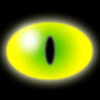
.thumb.jpg.b54783ad387f65d779e04f535fcfeee9.jpg)


Recommended Posts
Create an account or sign in to comment
You need to be a member in order to leave a comment
Create an account
Sign up for a new account in our community. It's easy!
Register a new accountSign in
Already have an account? Sign in here.
Sign In Now