Taking my thai phone to Europe.
-
Recently Browsing 0 members
- No registered users viewing this page.
-
Topics
-
Popular Contributors
-
Latest posts...
-
59
Did we have the best of it ? Is Britain Lost ?
I think asking expats who live in Thailand about life in the UK Is That's why they are here The UK is not the Country it was was for all different reasons immigration woke asylum seekers all getting better benefits than Brits sleeping on the streets and so nothing is positive any more I will just say I am glad I am here ✋️ -
100
Trump Wants to Remove US Citizens from the US
Does he want to remove immigrants who came here on a B1/B2 visa which does not authorize paid work and worked illegally between September and October of 1996 on nude modeling jobs TAKING JOBS AWAY FROM AMERICAN NUDE MODELS 😄 Asking for a friend. -
87
How long has it been since you lived out of your native country
I've experienced similar in Chicago and NY. There are absolutely no manners in the US any more. I prefer Asia by a long shot. -
7
Jealousy Sparks Violent Brawl Outside Patong Bar; Victim Calls for Justice
That's her side of the story... -
13
Thailand’s Songkran: 200 Deaths Mark '7 Dangerous Days' of Festival
Wow alot of people believe those numbers. Perhaps the thai government should do that every day, if it means saving face -
25
Man Kicks Over Motorbike in Rage, Now Charged with Five Offences - video
I'm not wrong. You must understand people can have different opinions. It's narcissistic to think otherwise.
-
-
Popular in The Pub
-
.png.3b3332cc2256ad0edbc2fe9404feeef0.png.8488ab72b8bb2e508209bfe3211b6e08.png)





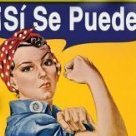


Recommended Posts
Create an account or sign in to comment
You need to be a member in order to leave a comment
Create an account
Sign up for a new account in our community. It's easy!
Register a new accountSign in
Already have an account? Sign in here.
Sign In Now