Fiber connection speed advice
-
Recently Browsing 0 members
- No registered users viewing this page.
-
Topics
-
Popular Contributors
-
Latest posts...
-
22
-
5
Boutique Burgers
No need to spend more than 250 baht for a good burger. Even that's a bit much, as a local vendor puts out a very nice Wagyu burger w/fries for 179 baht. Had a Double Whopper yesterday for dinner, and damn it was good. At PTT Park, on hwy 4, just south of hwy 35 intersection. So much better than the Bk @ Bluport Mall / Hua Hin. Yea, should have adjusted the lettuce before snapping, but I was hungry, no time to waste ... 😎 -
57
Are we now witnessing the beginning of a worldwide end of heterosexual relationships?
Television has a lot to answer I turned the TV on the other night to see two guys having a good old song then realized it was one of these programs boys meet boys it’s not for me thanks I’ll stick to being traditional boy meets girl -
-
8
Crime Aussie Nabbed with 22kg of 'Ice' at Suvarnabhumi Airport
Don´t make it sound that bad. It´s called extended vacation of behalf of the Thai government. 😉 -
36
Report Foreign Earnings Taxed Under New Thai Rules - But With Exceptions
The statement you quoted from the Examiner is factually incorrect and a different quote to what was in the Bangkok post. Also the Examiner says this later in the piece - So no global taxation yet.- 1
-

-
-
Popular in The Pub
-






.thumb.jpeg.d2d19a66404642fd9ff62d6262fd153e.jpeg)



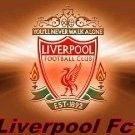


Recommended Posts
Create an account or sign in to comment
You need to be a member in order to leave a comment
Create an account
Sign up for a new account in our community. It's easy!
Register a new accountSign in
Already have an account? Sign in here.
Sign In Now