Any recommendations for a shop to replace the body of a laptop?
-
Recently Browsing 0 members
- No registered users viewing this page.
-
Topics
-
Popular Contributors
-
Latest posts...
-
17
Google Voice , to replace Skype?
Thank you all for your kind advice! I appreciate it. Follow up: I took the advice of a member here and looked into Dtac long distance, who also happens to be my cellphone provider, As it turns out , Dtac long distance to the US is between 1-2.5 baht per minute. so sor less than what I paid for Skype I get more minutes than I could ever use, for the few times I call to the US. to communicate with friends and family I use FB messenger. I realize that I will not be able to get text codes from banks and gov. but the workaround to that is that I have my daughter's tell # on file with them and when a text code is nessacery, they send it to my daughter, and she texts it to me. -
-
35
Report IKEA Goes Cashless at Key Thai Stores Amid Mixed Reactions
And even greater to be tracked every time we go buy size 49 condoms. -
17
Accident Supercar Destroyed in Fiery Three-Vehicle Collision in Bangkok
Previous post showing CCTV footage and all replies were removed as the link was removed. New link with the footage. -
-
15
Economy Thailand Sees Slight Rise in Foreign Condo Transfers Despite Value Drop
Better get in quick and buy before there all gone.
-
-
Popular in The Pub
-




.thumb.jpeg.d2d19a66404642fd9ff62d6262fd153e.jpeg)



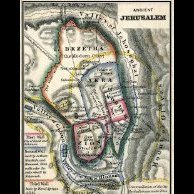


Recommended Posts
Create an account or sign in to comment
You need to be a member in order to leave a comment
Create an account
Sign up for a new account in our community. It's easy!
Register a new accountSign in
Already have an account? Sign in here.
Sign In Now