Kitkat for breakfast (Nexus 7 2012)
-
Recently Browsing 0 members
- No registered users viewing this page.
-
Topics
-
-
Popular Contributors
-
-
Latest posts...
-
16
THAILAND LIVE Thailand Live Thursday 14 August 2025
Monk Caught in Car with Woman During Police Patrol Picture courtesy of SiamNews. A Buddhist monk has been defrocked after police allegedly found him in a compromising situation with a woman inside a parked car during a routine patrol. Full story:https://aseannow.com/topic/1369653-monk-caught-in-car-with-woman-during-police-patrol/ -
5
Video 20 Foreigners Assault Thai Shop Owner in Phuket Dispute
These new european Passportholders behave in a foreign country just like they behave in their Banlieus -
0
Crime Monk Caught in Car with Woman During Police Patrol
Picture courtesy of SiamNews. A Buddhist monk has been defrocked after police allegedly found him in a compromising situation with a woman inside a parked car during a routine patrol. At around midday on 12 August, officers from Khmin Police Station were patrolling Ban Phan canal area in Moo 8, Khmin sub-district, Muang Sakon Nakhon, when they spotted a suspicious black car with incorrect registration plates parked at the roadside. On approaching the vehicle, police were surprised to discover a 53-year-old monk with a woman inside, reportedly engaged in sexual activity. The monk was escorted to a nearby temple where he was formally defrocked. A urine test for drugs returned negative results. However, police impounded the car for further checks after confirming it bore false registration plates. Authorities say the investigation into the vehicle’s origin and registration irregularities is ongoing. Adapted by Asean Now from SiamNews 2025-08-14 -
156
-
16
THAILAND LIVE Thailand Live Thursday 14 August 2025
Southern Commander Plans Crackdown on BRN Arms Smuggling Picture courtesy of Kaoded. Lt. Gen. Paisal Noosang, Commander of the Fourth Army Region and Director of Internal Security Operations Command Region 4, conducted an aerial reconnaissance over the forested border areas of Narathiwat Province on 13 August, amid reports of militant groups, including BRN (Barisan Revolusi Nasional), smuggling weapons from a neighbouring country into Thai territory. Full story:https://aseannow.com/topic/1369652-southern-commander-plans-crackdown-on-brn-arms-smuggling/ -
0
Crime Southern Commander Plans Crackdown on BRN Arms Smuggling
Picture courtesy of Kaoded. Lt. Gen. Paisal Noosang, Commander of the Fourth Army Region and Director of Internal Security Operations Command Region 4, conducted an aerial reconnaissance over the forested border areas of Narathiwat Province on 13 August, amid reports of militant groups, including BRN (Barisan Revolusi Nasional), smuggling weapons from a neighbouring country into Thai territory. The helicopter patrol, carried out alongside the Forward Region 4 security command, aimed to assess potential routes, concealment points and vulnerable locations used by insurgents to transport arms and ammunition. The survey also evaluated the density of forest cover, the positioning of patrol bases and the readiness of border checkpoints. Following the aerial inspection, Lt. Gen. Paisal convened an urgent meeting with the Suriyothai Control Unit and Narathiwat Task Force to devise operational plans focused on intercepting weapon shipments. The strategy emphasises sealing off trafficking routes, increasing both daytime and nighttime ground patrols and coordinating closely with Malaysian security forces across the border. “The control of border areas is crucial to national security in the current environment,” Lt. Gen. Paisal said. “All units in the region must maintain intensive and continuous operations, driven by intelligence, to prevent insurgent groups from acquiring weapons or military equipment that could enhance their capabilities.” The intensified security measures come amid ongoing efforts to contain unrest in southern Thailand and disrupt illegal arms trafficking in the border zone. Adapted by Asean Now from Kaoded 2025-08-14
-
-
Popular in The Pub



.thumb.jpg.3ee24d9400fb02605ea21bc13b1bf901.jpg)


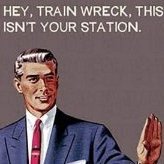


Recommended Posts
Create an account or sign in to comment
You need to be a member in order to leave a comment
Create an account
Sign up for a new account in our community. It's easy!
Register a new accountSign in
Already have an account? Sign in here.
Sign In Now