-
Recently Browsing 0 members
- No registered users viewing this page.
-
Topics
-
Popular Contributors
-
Latest posts...
-
622
-
1
Man Rescued After Suicide Attempt in Phetchabun Amid Financial Pressure
But it does nothing to solve the man's problems. Symptom is fixed but not the cause. -
372
Growatt SPF5000ES Offgrid 9kw DIY Solar Project
Air cons are great energy consumers. -
622
-
53
Why do they never stop at Zebra Crossings?
Several times in uni classes international exchange students have raised this subject. Two common responses from the Thai students: - There's no law to say drivers have to stop. - Cannot be law because it would disrupt the traffic flow too much. -
361
Updates and events in the War in Ukraine 2025
I pointed out the same and was accused of being a Putin puppet sympathiser etc etc and the reason for fighting Putin was to "save democracy"
-
-
Popular in The Pub
-
.png.3b3332cc2256ad0edbc2fe9404feeef0.png.8488ab72b8bb2e508209bfe3211b6e08.png)
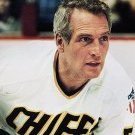



.thumb.jpeg.d2d19a66404642fd9ff62d6262fd153e.jpeg)





Recommended Posts
Create an account or sign in to comment
You need to be a member in order to leave a comment
Create an account
Sign up for a new account in our community. It's easy!
Register a new accountSign in
Already have an account? Sign in here.
Sign In Now