Best alternative to iPad?
-
Recently Browsing 0 members
- No registered users viewing this page.
-
Topics
-
Popular Contributors
-
Latest posts...
-
13
Online 90 days report still pending after 1 week
Mine was due 27th. First online with new visa filled in on Monday 21st. Had notification email inside two hours, had new 90 day Wednesday morning 23rd. Best of luck to Andy. Coud He not phone the office and check? -
184
Report Abandoned Abroad: British Pensioner in Thailand Slams 'Immoral' Frozen Pensions Policy
You are wrong. Contracting out came about in the 60s under the GP scheme. that came to an end in 1975 and in 1978 the SERPS version was introduced. It wasn't until 1989 that people had a choice. Your distorted view is irrelevant, the policy was blatant discrimination. -
5
Politics Thaksin Straightens Out Coalition Rumours in Thailand
Well, I have been trying for years and, so far, failed to get the Nobel prize. -
184
Report Abandoned Abroad: British Pensioner in Thailand Slams 'Immoral' Frozen Pensions Policy
Ah but they don’t see it as unfair that UK pensioners choosing to live in Philippines, USA etc are spending their money in another country so “they “ pay them the annual increases eh? -
72
Bow your head with great respect
Here is an interesting empirical statistic: I have never met an atheist who was not an unwavering believer of the Science dogma. I am sure a few will want to forcefully explain to me why that is and/or what the differences are, and therefore illustrate my point for me. -
3,987
-
-
Popular in The Pub
-




.thumb.jpeg.d2d19a66404642fd9ff62d6262fd153e.jpeg)
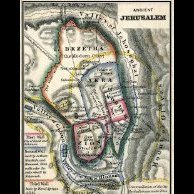


Recommended Posts
Create an account or sign in to comment
You need to be a member in order to leave a comment
Create an account
Sign up for a new account in our community. It's easy!
Register a new accountSign in
Already have an account? Sign in here.
Sign In Now