IPTV & KODI - how to get yourself setup (UK and US channels in particular)
-
Recently Browsing 0 members
- No registered users viewing this page.
-
Topics
-
-
Popular Contributors
-
-
Latest posts...
-
63
Thailand is great
So it is just YOUR opinion that he has been trolling on the Internet for 30 years, and that he is gay. Come on Harris, stop the BS please. Most members can see though you. -
23
Israel's nuclear capability
Iran does not have a nuclear weapon..US intelligence says just a few weeks ago But according to Isreal they have been months away from one for the last 30 years. Never mind that the Iranian government has said they are pursuing nuclear electricity production as is their sovereign right, had signed up to the nuclear non proliferation treaty and had let IAEA inspectors in to inspect facilities for 20 years..non of which Isreal has done. -
5
What are you Snacking on now?
Watching TV series in a minute, so, Pringles (rare), and washing them down with kefir water. If home, would probably be some fresh or dried fruit maybe. -
22
-
46
Tourism Decline of Chinese Tourists in Pattaya Raises Concerns
"Yuttasak Supasorn, former Governor of the Tourism Authority of Thailand (TAT), has outlined six key reasons excuses behind this trend:" -
63
-
-
Popular in The Pub

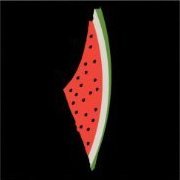
.thumb.jpg.3ee24d9400fb02605ea21bc13b1bf901.jpg)





.thumb.jpeg.d2d19a66404642fd9ff62d6262fd153e.jpeg)





Recommended Posts
Create an account or sign in to comment
You need to be a member in order to leave a comment
Create an account
Sign up for a new account in our community. It's easy!
Register a new accountSign in
Already have an account? Sign in here.
Sign In Now