AIS Fiber and Playbox Review Comments
-
Recently Browsing 0 members
- No registered users viewing this page.
-
Topics
-
Popular Contributors
-
Latest posts...
-
9
Sky didnt fall in
So stupid, no facts, not on topic, useless. Only childish name calling. Typical Trump cultist idiocy. -
109
BREAKING NEWS Seven Dead as Runaway Bus Slams into Trucks and Bursts into Flames
I don't, for precisely this reason. It's not how many times I've taken it, it's that ONE time when something happens. Anyway, it's just a matter of choice. To each his/her own, right? Safe travels mate - whatever mode of transport we choose. -
20
Report Thailand Declines US Loan Deal for F-16 Jets Over Tough Terms
Perhaps the Thai government did its own research on the current US government and decided that the Gripen was cheaper to buy, cheaper to fly, cheaper to maintain and a better buy all around. Not to mention, that the current US government under Trump is far less trustworthy than the Swedish government. -
1
American version of Adolf Hitler': Major Jewish newspaper makes stark Trump comparison
Obviously true but nobody is saying Trump is literally Hitler. That's reserved for Hitler. An American version no doubt.- 1
-

-
18
Report Drunk Foreigner Found Sleeping in Phuket Graveyard After Beach Party
You need to get off your high horse. -
129
Why haven't you learned Thai even after several years as an expat in Thailand?
Ask a few Thais who have little contact with farang and aren't rally interested in meeting / mixing wih farang. I suggest you'll find plenty of Thais who respect other folks (all shapes / sizes / nationality / position etc.), however they are very comfortable in their own community.
-
-
Popular in The Pub
-




.thumb.jpeg.d2d19a66404642fd9ff62d6262fd153e.jpeg)



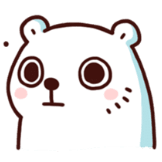


Recommended Posts
Create an account or sign in to comment
You need to be a member in order to leave a comment
Create an account
Sign up for a new account in our community. It's easy!
Register a new accountSign in
Already have an account? Sign in here.
Sign In Now