QBittorrent vs uTorrent
-
Recently Browsing 0 members
- No registered users viewing this page.
-
Topics
-
-
Popular Contributors
-
-
Latest posts...
-
14
WISE Problems, July 2025 edition
This week via WISE I’ve sent a transfer for 100k Thai Baht to Kasikorn and transfer went through in seconds. -
213
Report Swede, Aussie Found Dead Hours Apart in Same Pattaya Condo
What are you trying to achieve? -
123
-
19
USA Trump Sues Wall Street Journal Over Epstein Birthday Letter Claim
I don't start MAGA threads every day or continuously post MAGA comments. Indeed no one does. -
1
Two motorcycles with one rider stepping on the other
I thought one had run out of gas or broken down ??- 1
-

-
19
USA Trump Sues Wall Street Journal Over Epstein Birthday Letter Claim
What absolute horse shi
-
-
Popular in The Pub


.thumb.jpeg.d2d19a66404642fd9ff62d6262fd153e.jpeg)




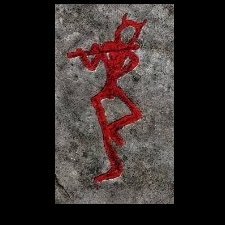


Recommended Posts
Create an account or sign in to comment
You need to be a member in order to leave a comment
Create an account
Sign up for a new account in our community. It's easy!
Register a new accountSign in
Already have an account? Sign in here.
Sign In Now