no google services works anymore
-
Recently Browsing 0 members
- No registered users viewing this page.
-
Topics
-
-
Popular Contributors
-
-
Latest posts...
-
121
Wise transfers
I would reckon he was transferring to Bangkok Bank over a weekend and you weren't. -
2
Kilmar Abrego Garcia Returns to U.S. Amid Criminal Trafficking Charges
Guess having margaritas with that dem politician hasn't helped his cause -
80
Fun Quiz > Covid-19 mRNA Vax harm denial - At which stage are you?
Where did I denigrate anyone? I asked for proof. Some gave some. Some are from opinions and some data. I said all vaccines can cause some side effects, which is actually agreeing with them, but again, they saved more lives, as all vaccines do. Some are totally anti vaxx, and that's their deal, as they aren't going to change what's already been done, people already receiving the vaccines. Some, in fact many, might have been saved by getting them without knowing it, along with all the other vaccines many have received since childhood. When people call you names, it's your duty to prove them wrong, as many are plainly narcissistic, thinking they're always right, no matter how many times they're proven wrong. My disagreeing with anyone here means we're in a discussion, where people can take sides for many reasons. Some are conspiracy theorists, some are trolls and some know more than others. This is an online forum, where differences butt heads. Disagreeing isn't denigrating. Looking for solid evidence is what many do. Opinions aren't evidence, so I, and many others here, would like that hard evidence, disagreeing until it's there. Fact is, Covid shots have saved many lives, and some have been hurt, as happens with all vaccines. -
21
Slow mail from UK recently ?
When the suez canal was blocked they said this would impact on delivery times from china to the uk, my parcels from china got to me in half the time during this period, just saying -
35
Report Thai Schoolboy Allegedly Uses AI to Create and Share Nude Images of Classmates
He's a minor so no court case and no court punishment. Nothing will happen as it hasn't already and the kid is still doing it. He needs to be pulled from school and sent to a juvenile center for supervision. His parent need to be addressed for allowing it to continue. Typical thai reaction will prevail and nothing really will happen as there are no foreigners involved -
2
China Presses Myanmar Rebels to Shield Key Trade Projects
Get stuffed China, go and stick your belts and roads up your..........!! Keep at it armed ethnic groups and destroy the genocidal Junta.
-
-
Popular in The Pub




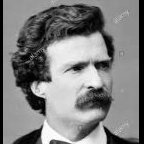



.thumb.jpeg.d2d19a66404642fd9ff62d6262fd153e.jpeg)


Recommended Posts
Create an account or sign in to comment
You need to be a member in order to leave a comment
Create an account
Sign up for a new account in our community. It's easy!
Register a new accountSign in
Already have an account? Sign in here.
Sign In Now