[need] Help setting up AIS Playbox
-
Recently Browsing 0 members
- No registered users viewing this page.
-
Topics
-
-
Popular Contributors
-
-
Latest posts...
-
30
Bad News for Republicans From Rasmussen
Haven’t we heard this all before??? Why are you, a non USC so obsessed with our politics. Are you aware of the UK migrant thread? Mooching off the UK taxpayer. -
251
2025 SSA Form 7162 - "Hello, are you dead yet?" forms.
Yes, you're living abroad means you're duty bound to report that address. ANYWAY, one thing I didn't like about the blank form is you only get four lines to type your address in the upper box which really isn't enough. You can make it work, BUT, the newest PDF is revised 2023 and since it says clearly "Discontinue Prior Editions" it could be a violation to use them. This one, however, is also fill in only and as you might guess already, you get TWO lines of fixed font text. With your name, It's entirely impossible to fit the address into that box and impossible to write in using the edit text feature with a PDF editor. Photoshop would work but you have to make the font pretty small. Here's the form: https://www.ssa.gov/foreign/ssa7162ocrsm.pdf. You tell me. I tried to flush out a 2023 from a different source but they were all prior revisions. Well, that's the gummint's bureaucracy for you. I guess you should be safe using the 2021 revision if you're not the paranoid type, but I think it would be better to just print the blank and use a black pen to fill in the information. It doesn't say you can't use the lower space or use a black pen. Do NOT forget to put in your SSN under the telephone box, and it helps to pen in the BNC, BIC and COC. Or just have faith and wait until the form comes, we all know the gummint is here to help us and if your check doesn't come it's for sure in the mail. Oh, yeah, you could also print and scan back the 2023 revision and then use either Acrobat or Foxit to add text. Have fun, boys, see ya tamale. -
600
The alarming mental decline of Donald J. Trump -- watch this space
waiting, watching for these signs of Trumps mental decline, lol, looking pretty dapper across the pond in Scotland. Such a winner, but do compare to Biden the retard deemed too mentally challenged to face indictment for espionage. Trump is making magic 6 months in. Nothing can touch Trumps record. Not bad for a twice impeached, 4 time indicted, two assassination attempts with a 556 biting his ear, convicted felon for a still unknown crime and 47th potus, all swing states, popular vote and EC. Trumps the stuff legends are made of. -
85
Thailand Cambodia armed conflict -- where do western expats fit in this mess?
Everybody just stop shaking in your boots, unless you (as a Farang) have bought some land in the disputed area. In the rest of Thailand, happy hour starts at 5 PM. -
64
Tourism Thailand’s Tourism Confidence Dips Amid Economic Challenges
Big news coming tomorrow or the next day, and it will take the unpleasant ultranationalism to even higher levels. Baton down the hatches! -
85
Thailand Cambodia armed conflict -- where do western expats fit in this mess?
Thailand Cambodia armed conflict -- where do western expats fit in this mess? Last time I checked Cambodia was about 600 km to my Southeast, which makes it something I'm not particularly concerned about. Thailand and Cambodia have be trading slaps over that chunk of territory for decades. This is nothing new.
-
-
Popular in The Pub









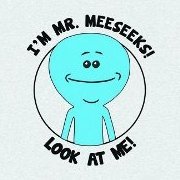


Recommended Posts
Create an account or sign in to comment
You need to be a member in order to leave a comment
Create an account
Sign up for a new account in our community. It's easy!
Register a new accountSign in
Already have an account? Sign in here.
Sign In Now