Currency Meter ..............again
-
Recently Browsing 0 members
- No registered users viewing this page.
-
Topics
-
-
Popular Contributors
-
-
Latest posts...
-
13
The soap opera turns sour
How long will it take until the left welcomes Elon back into the fold..... Personally, I agree with him. The deficit is out of control and needs to be reined in. I guess Trump is learning the gentle art of politics quickly. -
3
Report Thai Roads: Quiet Amidst Chaos, The Culture of Low Horn Use
Is this news? Like many others, another article to fill the pages. -
185
-
68
£1 billion a month: Rising Benefit Claims by Foreign Nationals Fuel Political Tensions
ssstwitter.com_1749169038358.mp4 -
9
Crime Pattaya Police Detain Armed Foreign Gang Near Tourist Area
that's scary. again from pattaya. -
18
Clash of the Titans: Trump and Musk's Public Fallout Sends Shockwaves Through Washington
I sincerely hope Musk drops the evil orang e grifter right in it. Karma for the orange con is coming.
-
-
Popular in The Pub


.thumb.jpg.3ee24d9400fb02605ea21bc13b1bf901.jpg)





.thumb.jpeg.d2d19a66404642fd9ff62d6262fd153e.jpeg)
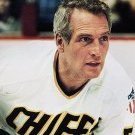

.thumb.jpg.bc523c85a8d558dbc282dca7a2e602c9.jpg)

Recommended Posts
Create an account or sign in to comment
You need to be a member in order to leave a comment
Create an account
Sign up for a new account in our community. It's easy!
Register a new accountSign in
Already have an account? Sign in here.
Sign In Now