Transferring Music from iPhone to Samsung
-
Recently Browsing 0 members
- No registered users viewing this page.
-
Topics
-
-
Popular Contributors
-
-
Latest posts...
-
55
-
73
Report Thailand to Mandate Tax Declarations for All Citizens by 2027
I'm from the government and I'm here to help. RUN!!!!! -
8
Trump is warning Europe that he is still Putin’s man
Ending the war might not just help Trump's legacy, it could, in his view, also help his soul. “I want to try to get to Heaven if possible,” he said with a smile, admitting his odds aren’t great. During his January inauguration, he told supporters he had been “saved by God to make America great again.” Trump Wants Peace in Ukraine for Selfish Reason: “I Want to Go to Heaven” -
139
Finance Thailand Tightens Mobile Banking to Curb Scams
So let me get this right. One yes one scam transaction of 4.9m Baht in a banking system worth trillions of Baht and this justifies the restrictions on everyone else 5555. C'mon, why is this all so hard to see what the game is here? We are being played and they don't even care anymore how obvious it all is. -
4
Nearly 2k Kentucky DL revoked,amid fraud…
Video: Kentucky DMV employee fired for exposing nearly 2k illegal migrant licenses scam . "A DMV employee in Kentucky claims she was fired for blowing the whistle on a scam that issued driver's licenses to undocumented workers using forged documents". The illegals had fake Social Security cards,fake Birth Certificates and fake utility Bills. Two co workers would give them the fast track treatment,no lines no test and in return $200. Big question: Who was paying for this almost 400k scheme. -
47
Accident Brit Now Faces 10yrs in Jail After Pattaya Crash Death
According to the Land Traffic Act 291 (amended 2017) Reckless Driving Causing Death carries 3–10 years prison sentence + a fine of between 60,000–200,000 baht. But... I do wonder if the same charges would be applied to a poor or middle class Thai... i.e. being charged with Negligent Homicide instead, which carries are prison sentence of 'up-to' 10 years (i.e. so they could get away with 6 month sentence etc). The issue with all of these reports is that follow up information is non-existent to extremely rare, so we never know exactly what a Thai would get under the same circumstances. Nevertheless - regardless of what 'someone else' got - a mother of two has been killed for the stupid and reckless actions of someone who is either a mindless fool or had a moment of stupidity - he has to pay whatever consequences he is faced with - whatever the consequences its still far less than losing a mum at such a young age (for the children).
-
-
Popular in The Pub

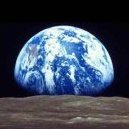
.thumb.jpg.3ee24d9400fb02605ea21bc13b1bf901.jpg)








.thumb.jpg.bc523c85a8d558dbc282dca7a2e602c9.jpg)

Recommended Posts
Create an account or sign in to comment
You need to be a member in order to leave a comment
Create an account
Sign up for a new account in our community. It's easy!
Register a new accountSign in
Already have an account? Sign in here.
Sign In Now