uk personal tax account
-
Recently Browsing 0 members
- No registered users viewing this page.
-
Topics
-
-
Popular Contributors
-
-
Latest posts...
-
2
Crime Fugitive Woman Arrested After 10 Years on the Run in Notorious Ponzi Scheme
clever place to hide if there are guaranteed unusually high returns, it's a scam. -
16
Politics Thaksin Shinawatra's Perceived Privilege Rocks Thai Government
I was thinking exactly the same - with particular focus on the current US embarrassment, not to mention the other squalids from various countries worldwide. -
3
Bangkok’s Roads Are a Bloody Joke Now — Mates, It’s a Crime Scene Out There
Good question. I moved to from Asoke BKK to Chiang Mai in 2024 and have been happily surprised by roads in great condition everwhere I ride. Lots of repaving work going on too all around the old city. What is wrong in BKK? -
38
Are you influenced by non-experts? If so, why?
Fox looks 100% balanced when compared to the idiots on The View. -
-
5
-
-
Popular in The Pub







.thumb.jpeg.d2d19a66404642fd9ff62d6262fd153e.jpeg)

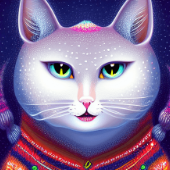


Recommended Posts
Create an account or sign in to comment
You need to be a member in order to leave a comment
Create an account
Sign up for a new account in our community. It's easy!
Register a new accountSign in
Already have an account? Sign in here.
Sign In Now