Scammed on Wise, how did this happen?
-
Recently Browsing 0 members
- No registered users viewing this page.
-
Topics
-
Popular Contributors
-
Latest posts...
-
0
Americans don’t want 'hazardous' jobs Trump is pushing: report
The Wall Street Journal reports many Americans may not care to adopt the kind of factory work President Donald Trump’s is pledging to bring back to the U.S. The U.S. already has nearly half a million unfilled manufacturing jobs, according to the U.S. Labor Department. A 2025 National Association of Manufacturers survey also shows nearly half of manufacturing companies say their biggest challenge is recruitment and retention in jobs with rigid hours, hard work, and risk of significant physical injury. Americans don’t want 'hazardous' jobs Trump is pushing: report -
18
Which AC better 4 reliability, endurance, service:Daikin/Panasonic. Supporting evidence?
So then, concerning the Daikin with a decent SEER rating: But, the problem is: The Panasonic offering's specs are EVERY BIT as good, if not a little bit better...even. The only problem is.....maybe......after-sales service, tech support ON-TIME, and reliability. Paying more for the Daikin would be WORTH IT if the service and reliability were far better. But, as posed in the Topic..... Might this be the case? Or, might the service and tech support and reliability and endurance be equal? Anybody know? -
3
THAILAND LIVE Thailand Live Tuesday 20 May 2025
Thailand Sees a Surge in COVID-19 Cases: Concerns for Public Health File photo for reference only Thailand is witnessing a steady rise in COVID-19 cases, with 31,688 new infections reported between May 11 and 17, marking an 11-week upward trend. Full story: https://aseannow.com/topic/1361087-thailand-sees-a-surge-in-covid-19-cases-concerns-for-public-health/ -
9
Huge crowd piles pressure on Dutch government to seek an end to Israel's campaign in Gaza
Sir Keir Starmer has condemned Benjamin Netanyahu’s “egregious” actions in Gaza, warning that the UK and allies will take “concrete actions” unless he changes course. The Prime Minister, along with French President Emmanuel Macron and Canadian premier Mark Carney called for a halt to Israel’s military offensive and an end to restrictions on humanitarian aid. In a joint statement, Sir Keir, Mr Macron and Mr Carney said: “We strongly oppose the expansion of Israel’s military operations in Gaza. The level of human suffering in Gaza is intolerable. UK, France and Canada condemn ‘egregious actions’ by Netanyahu’s Israel -
3
THAILAND LIVE Thailand Live Tuesday 20 May 2025
South Korean Man Injured by Hazardous Footpath Obstruction in Pattaya Photo via Facebook/ รักสยาม นิวส์ A South Korean tourist suffered a severe facial injury in Pattaya on May 18 after accidentally walking into a protruding galvanised steel plate on a footpath. The plate, illegally placed by a nearby construction site, was intended to cover a pile of bricks from rain. Full story: https://aseannow.com/topic/1361095-south-korean-man-injured-by-hazardous-footpath-obstruction-in-pattaya/ -
9
Huge crowd piles pressure on Dutch government to seek an end to Israel's campaign in Gaza
MADRID (Reuters) -Spanish Prime Minister Pedro Sanchez called on Monday for Israel's exclusion from international cultural events such as the Eurovision song contest over its military campaign in Gaza, just as Russia was barred after its invasion of Ukraine. "We cannot allow double standards, not even in culture," Sanchez, a Socialist and long-time critic of Israeli policies in occupied Palestinian territory, told a conference in Madrid. "I believe that no one was shocked three years ago when Russia was asked to withdraw from international competitions after it invaded Ukraine and not participate, for example, at Eurovision. Therefore, Israel should not do so either," he said. Spain's PM wants Israel out of international cultural events over Gaza war
-
-
Popular in The Pub
-


.thumb.jpg.3ee24d9400fb02605ea21bc13b1bf901.jpg)

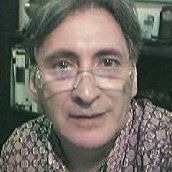






Recommended Posts
Create an account or sign in to comment
You need to be a member in order to leave a comment
Create an account
Sign up for a new account in our community. It's easy!
Register a new accountSign in
Already have an account? Sign in here.
Sign In Now