Why does my PC keep changing time zone?
-
Recently Browsing 0 members
- No registered users viewing this page.
Announcements
-
Topics
-
-
Popular Contributors
-
-
Latest posts...
-
1
Thai - Cambodia Conflict Thai Army Keeps Border Checkpoints with Cambodia Closed
as part of the ceadfire - landmine locations should have been shared - this so called cease fire is nonsence, , mines are a tell, they pretty much have nothing left, if I was Thailand right now i would demand the location of mines and if they refuse then go for it -
96
USA Trump's 2-Word Threat: National Guard Targets D.C. Homeless!
Poor tugger, that all you have? -
55
Report Frenchman Hurt in Violent Clash With Lover’s Family in Pattaya
Exactly my thought. Since it's his GF he thought he was going to get some free rounds, but noooooooooooo !!! You have to pay for play like everyone else Jaques. -
9
Accident British Rider Wheelies into Woman, Prompting Vigilante Attack
Absolutely, justice is rarely meted out so well where he comes from!- 1
-

-
6
Report UK Criticised by US for Alleged Erosion of Liberties
Any rise of antisemitism is a direct result of Israels actions. -
28
THAILAND LIVE Thailand Live Friday 15 August 2025
Thai–Swedish Man Arrested in Pattaya Drugs Sting Picture courtesy of ที่นี่ พัทยา A Thai–Swedish man has been arrested in a late-night anti-drugs operation in central Pattaya after a dramatic foot chase in which he allegedly tried to throw evidence onto a resident’s rooftop. Full story:https://aseannow.com/topic/1369802-thai–swedish-man-arrested-in-pattaya-drugs-sting/
-
-
Popular in The Pub

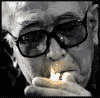








Recommended Posts
Create an account or sign in to comment
You need to be a member in order to leave a comment
Create an account
Sign up for a new account in our community. It's easy!
Register a new accountSign in
Already have an account? Sign in here.
Sign In Now