Apartment Wi-Fi Keeps Switching Ips
-
Recently Browsing 0 members
- No registered users viewing this page.
-
Topics
-
-
Popular Contributors
-
-
Latest posts...
-
99
Advise on buying a BYD car.
Along with allowing the public to use, as most owners may be a work, so not charging. Really is loss opportunities. Especially in the metros, where condos and the need for more chargers is greater. When we go to BKK to visit daughter, we stop outside of, on hwy 35, and top up, if not early. Don't want to 'need' to top up in the city, and we usually need to stop anyway. Although we don't need to top up before we get to her condo or hotel. Just easier to plug in when we do stop, as that's inevitable before we get there, just for a P and a munch, since 285 kms & 4 ish hrs away. -
99
-
10
Report Thailand's Military Aims for Reform Amid Political Unrest
So, a coup is imminent? -
21
Accident Couple Killed Instantly After Driving Wrong Way Into Path of Truck
No rules, no cops. -
2
Report Vietnam Stands Firm on East Sea Rights Amid Chinese Survey
Makes me so mad I want to go and pee in China's South China Sea !! -
53
'Disgraceful’: Critics blast Trump for latest move 'doing Putin’s bidding’
Harris won 48.34% of the popular vote, Trump 49.81%, others 1.85%. In other words, the American people were divided almost exactly half as to which candidate was preferred.
-
-
Popular in The Pub



.thumb.jpg.3ee24d9400fb02605ea21bc13b1bf901.jpg)


.thumb.jpeg.d2d19a66404642fd9ff62d6262fd153e.jpeg)




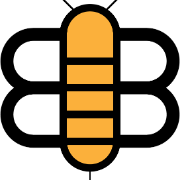


Recommended Posts
Create an account or sign in to comment
You need to be a member in order to leave a comment
Create an account
Sign up for a new account in our community. It's easy!
Register a new accountSign in
Already have an account? Sign in here.
Sign In Now