New Ais Fiber net
-
Recently Browsing 0 members
- No registered users viewing this page.
-
Topics
-
-
Popular Contributors
-
-
Latest posts...
-
81
Are these caddies like massage, gogo, bar girls?
You might think going around asking women if they are prostitutes is tough. But it is rude. I might be one of the toughest farangs in Thailand but I am also one of the most polite. -
71
Crime Foreign Motorcyclist Performs Dangerous Wheelies on Pattaya Streets
You think the outrage against this guy should be held off until he kills somebody? -
0
Indian-Backed NUG Faces Backlash Over Sagaing Toll Charges
Protesters in Myanmar’s Sagaing Region have blocked major roads in Wetlet Township, denouncing steep toll fees imposed by the civilian People’s Administration Organization, part of the National Unity Government (NUG) structure, which is backed diplomatically by countries including India. Demonstrators at the Bo Yine checkpoint on the Sagaing–Shwebo road say the toll on fuel—15,000 kyats per can—is unaffordable and unjustified. “We’re not refusing to pay taxes,” one protester told The Irrawaddy, “we just want them lowered to 5,000 kyats.” Fees for cargo trucks reportedly vary by load, sometimes reaching as high as 2 million kyats, with smaller vehicles paying between 5,000 and 30,000 kyats. Protesters have vowed to escalate if demands are ignored: “If they don’t come, we’ll go to the tax office,” one said. The road has become a critical supply line since the main Mandalay–Kachin highway was blocked in neighbouring Madaya Township. As a result, vehicles must now detour through Bo Yine and across the Irrawaddy River, compounding traffic and costs. Despite the significance of the route, locals say no representatives from the People’s Administration Organization have met protesters. The Irrawaddy was unable to reach officials from either the administrative or defence arms of the NUG. While the NUG officially authorises only two tax checkpoints in Wetlet, residents and local defence forces report numerous unofficial gates run by various resistance groups, some allegedly using threats and violence against civilians. “There are too many toll gates,” said a member of the Wetlet People’s Defence Force (PDF). “A fair and acceptable tax system is needed. People are fed up.” Discontent is growing not only over taxation, but also over inter-group disputes, arbitrary arrests, and reports of extortion. Locals are calling on the NUG to intervene, fearing that mismanagement and unchecked decentralisation could erode public support. While the NUG fights for international recognition against Myanmar’s military junta, scenes like this in Sagaing reveal the internal cracks forming in its civilian governance on the ground. -2025-06-16 -
3
Politics Cambodia Bans Thai Fruit & Agricultural Imports, Disrupting Trade in Trat
They'll have to go to the next crossing point, not a big deal -
3
UK Starmer Orders National Grooming Gangs Inquiry After Casey Review Prompts Policy Reversal
This is going to upset a lot of people, the cops who turned a blind eye, the social services, the judiciary and CPS, even some politicians. All those found to be aiding the grooming gangs or rape gangs, need to be dealt with most severely! If found guilty.....prison!- 1
-

-
97
Trump Shifts Deportation Focus, Pausing Raids on Farms, Hotels and Eateries
The left are still living in your head rent free. Get over it. Trump was elected 7 months ago, he owns this shtshow now.
-
-
Popular in The Pub




.thumb.jpeg.d2d19a66404642fd9ff62d6262fd153e.jpeg)




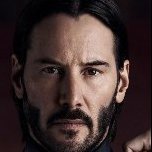

Recommended Posts
Create an account or sign in to comment
You need to be a member in order to leave a comment
Create an account
Sign up for a new account in our community. It's easy!
Register a new accountSign in
Already have an account? Sign in here.
Sign In Now