Router/Modem DNS setting
-
Recently Browsing 0 members
- No registered users viewing this page.
-
Topics
-
-
Popular Contributors
-
-
Latest posts...
-
97
Too late, baby - Muslim Mayor of NYC
Violent right wing radical magan's are no less violent. -
5
Report Push for Gender Recognition Law Following Same-Sex Marriage Milestone
Rights are based on people being human beings. You're just trying to foment hatred towards others. Disgusting! -
13
US CDC report shows no link between thimerosal-containing vaccines and autism
You choose not concentrate on the mRNA aspect which I have previously agreed is suspect for reasons other than yours in real terms. You totally ignore the more pertinent questions as to position of counter medical science. Pathogens are a part of nature. It is only those that life threaten the natural functional health balance of our bodies that serious medical intervention by way of pre-emptive vaccines offers realistic degrees of protection. That you "believe" in your personal opinion does not actually eliminate the opinion of others who do not deny the very clear evidence of diseases caused by pathogens which manifest themselves in symptoms indicating the progression and hopeful subsidence of the particular infection in cases where the pathogen is defeated by the immune system before it causes mortality. Often the positive outcome is assisted and accelerated by an appropriate vaccine. Enjoy your existence regardless. -
5
Report Push for Gender Recognition Law Following Same-Sex Marriage Milestone
Women's rights are largely based on the fact that they do irreplaceable hard work for society - they produce children. It turns out that a man who glues his breasts to himself will receive the same privileges without giving birth to a single child. Is this fair? -
28
Dubai immigration refuse entry for tattooed Brit, says he will never return
yeah. Maybe he got passport before the tats? Anyway, actions have consequences -
97
Too late, baby - Muslim Mayor of NYC
I dont know, do you have faith in in new york or cali? I dont
-
-
Popular in The Pub

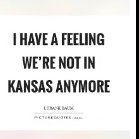









Recommended Posts
Create an account or sign in to comment
You need to be a member in order to leave a comment
Create an account
Sign up for a new account in our community. It's easy!
Register a new accountSign in
Already have an account? Sign in here.
Sign In Now