What Is This Icon On My Desktop?
-
Recently Browsing 0 members
- No registered users viewing this page.
-
Topics
-
-
Popular Contributors
-
-
Latest posts...
-
10
Donald sure can pick em'
Trump learned from his first term that loyalty in Cabinet is important. It is Politics 101. Most presidents are elected with enough political experience to know this. It was his failure. Having said that, the current cabinet is both loyal and skilled. -
36
Report Thailand Eyes Tax Holiday to Draw Back 2 Trillion Baht in Overseas Funds
You can buy gold anywhere in the world with less instability in the tax law than here. -
13
The soap opera turns sour
How long will it take until the left welcomes Elon back into the fold..... Personally, I agree with him. The deficit is out of control and needs to be reined in. I guess Trump is learning the gentle art of politics quickly. -
3
Report Thai Roads: Quiet Amidst Chaos, The Culture of Low Horn Use
Is this news? Like many others, another article to fill the pages. -
185
-
68
£1 billion a month: Rising Benefit Claims by Foreign Nationals Fuel Political Tensions
ssstwitter.com_1749169038358.mp4
-
-
Popular in The Pub



.thumb.jpg.3ee24d9400fb02605ea21bc13b1bf901.jpg)




.thumb.jpeg.d2d19a66404642fd9ff62d6262fd153e.jpeg)
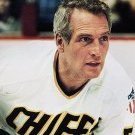


.thumb.jpg.bc523c85a8d558dbc282dca7a2e602c9.jpg)

Recommended Posts
Create an account or sign in to comment
You need to be a member in order to leave a comment
Create an account
Sign up for a new account in our community. It's easy!
Register a new accountSign in
Already have an account? Sign in here.
Sign In Now